Communication & Messaging
Communication & Messaging Overview
Both prior to and throughout launch, it is important to strategize communication with your Tenant Contacts and their employees. We encourage you to do so in a variety of ways, from email messaging to physical signage. Below, you can find information on recommended communication and messaging to promote the app.
Prior to launch, your Customer Success Team will send you pre-launch email templates that you can handover to your Tenant Contacts. Your Tenant Contacts can then forward these communications on to their employees to ensure they are able to participate in all launch incentives and events. These email templates will include:
Launch event information, including the time, date, and location
App highlights, such as building information and technology
Download instructions for when the app goes live
In-App Posts
Throughout launch, you and your Customer Success Team should work together to create in-app posts with details around all launch incentives and events. These posts might include in-app raffles and games, event details, and a “Welcome” tile with general information about the app.
.png?inst-v=a7133f00-c45f-4ae6-8c30-9cdc8916c933)
Push Notifications
Once the app is live, you should schedule push notifications to promote the ongoing launch incentives and events. The first few weeks of launch are also a good opportunity to begin scheduling push notifications about building updates and information in order to emphasize the app’s ability to be used as a communication tool for tenants.

Digital and Onsite Signage
A few weeks before launch, your Customer Success Team should provide you with drafts of physical and virtual signage to promote the new building app. You will have the opportunity to edit and approve these marketing materials. Please note that shipping can take at least 1-2 weeks for printed materials. HqO will cover 2 banners and up to 500 small signage (postcards or table tents) the cost of all other materials will be on your team.
Banners:
Customized, pre-assembled retractable banners can be placed in the lobby and other common areas. HqO will sponsor up to 2 banners per asset prior to launch.

Postcards:
Customized postcards can be place at desks or tables in common areas or passed out to tenants. HqO will sponsor up to 500 postcards per asset prior to launch.

One-Pagers:
Customized flyers can be distributed to tenants via email or in-person. Please note that if you would like physical copies of the one-pagers, you will be responsible for printing these.
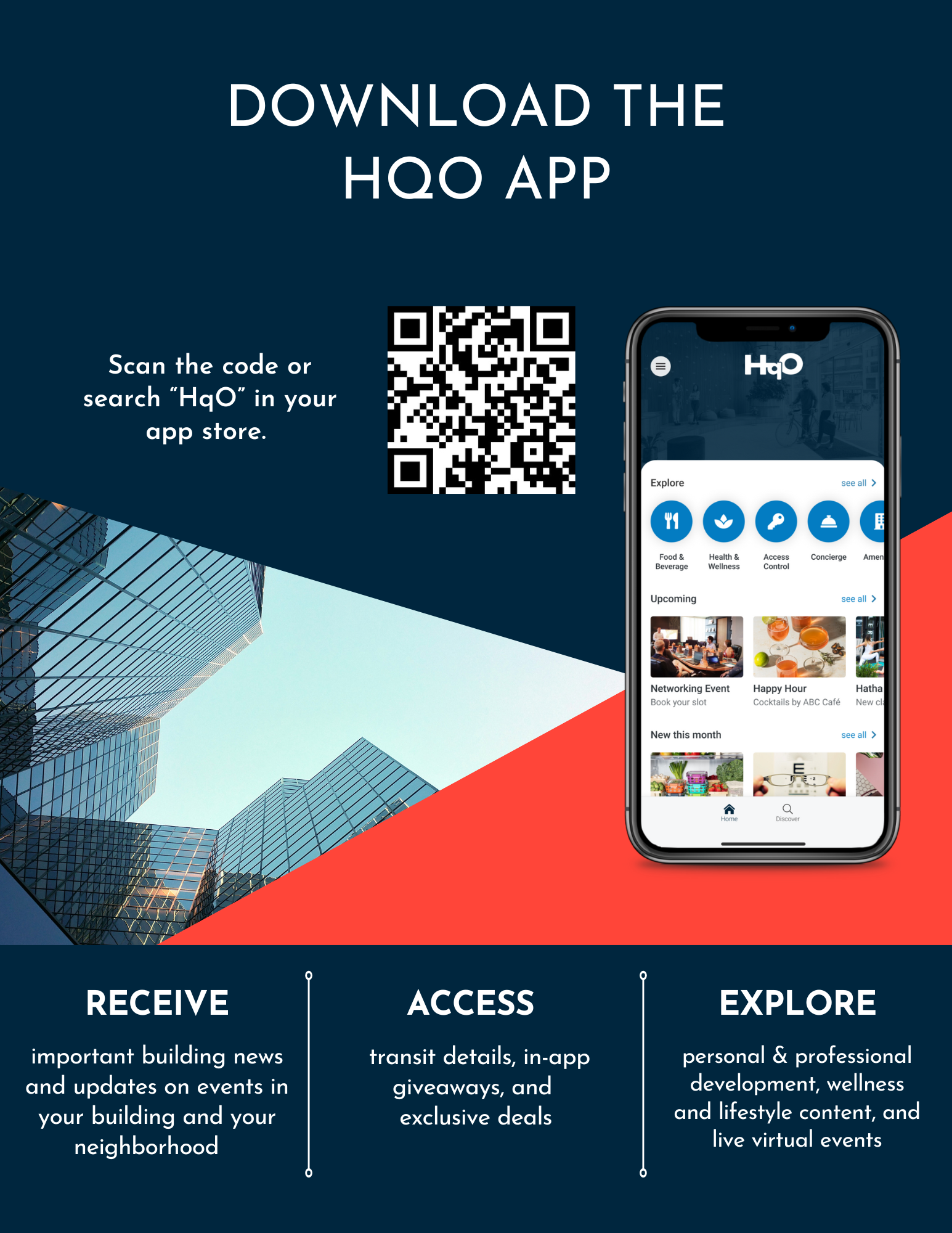
Captivate Screens:
Customized captivate screens can be displayed on screens throughout the building, whether that’s in common areas or in elevators.
.png?inst-v=a7133f00-c45f-4ae6-8c30-9cdc8916c933)
