Localization
HqO native applications default to using the device or application Preferred Language setting to determine what language to use, allowing the user to set the language preference that works best for them.
Supported languages:
English (US)
English (UK)
French (France)
French Canadian
German
Dutch
Spanish
Norwegian
Italian
Portuguese
Static Content Localization
Static content refers to the text and images within the mobile, web, and admin applications that are not user-generated. HqO localizes this content and ensures its availability in the supported languages.
User-Generated Content Localization
The Experience Manager allows XM Admins to create localized user-generated content.
XM Admins can localize
Utility button names
Content categories
Content
Events
Services
Surveys
Amenities
Resource details
Localizing User-Generated Content
Locate the translation section for the content type
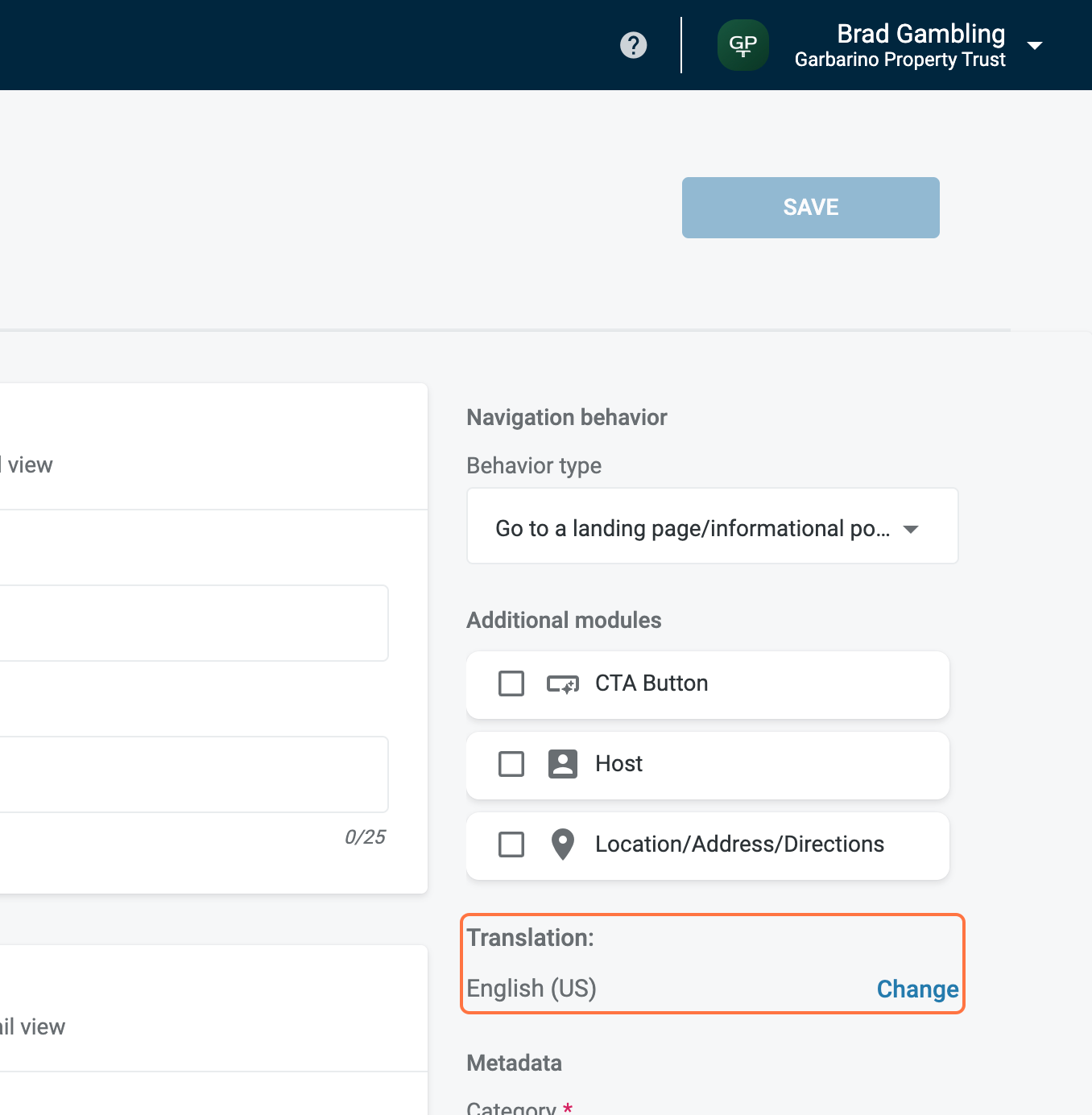
Click on Change
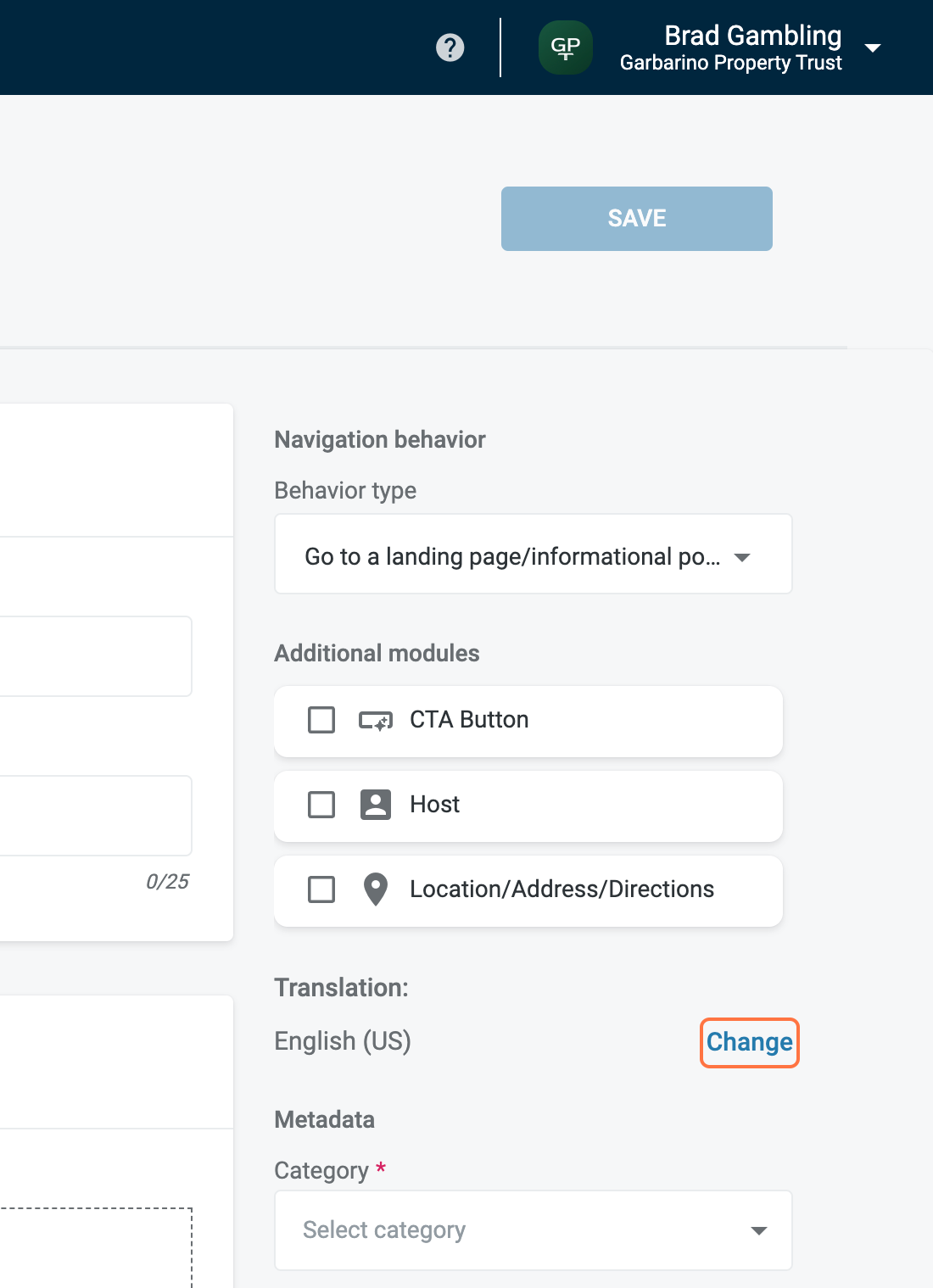
Select another language (Note: you will only see languages enabled for the selected site)
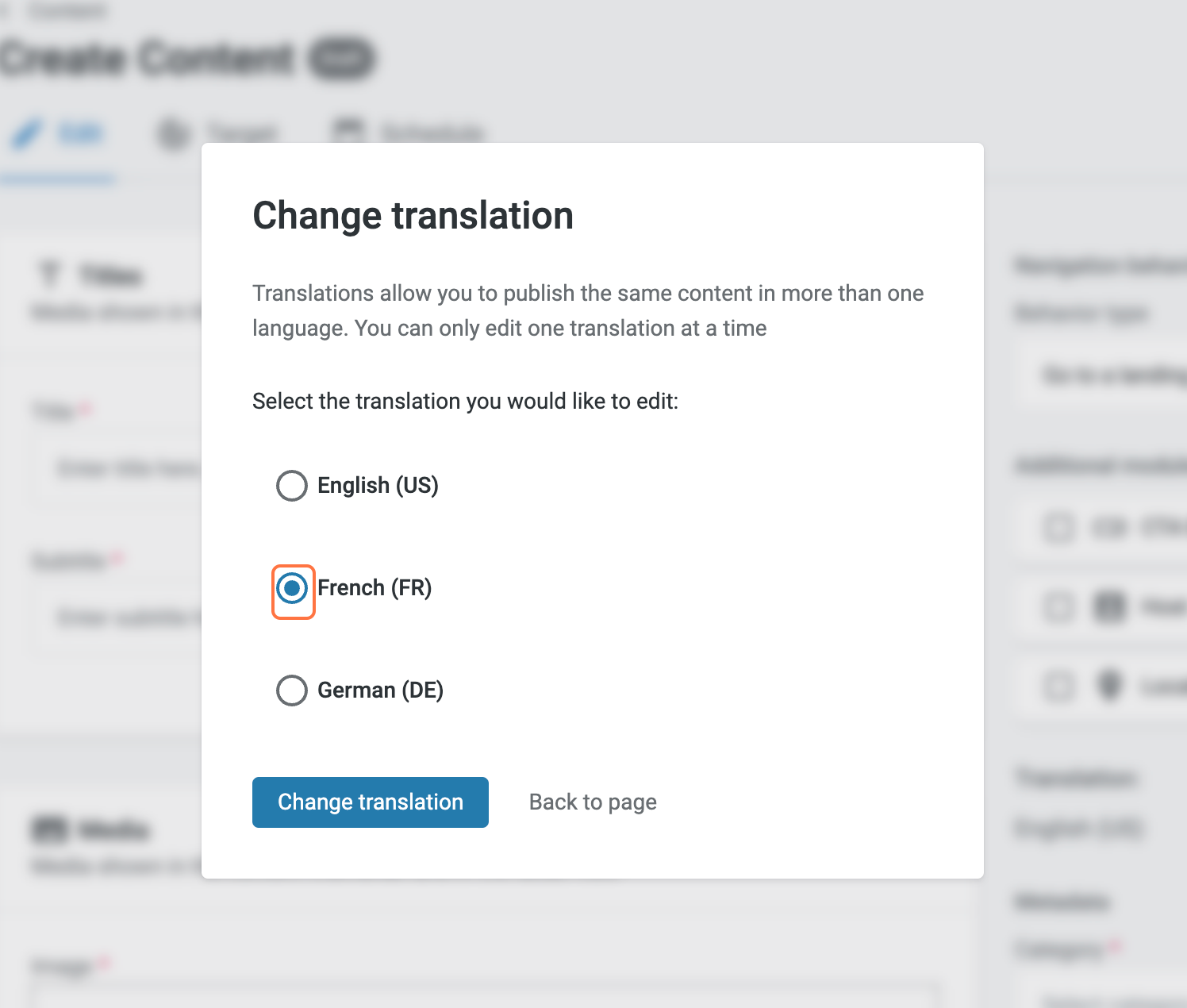
Click on Change translation
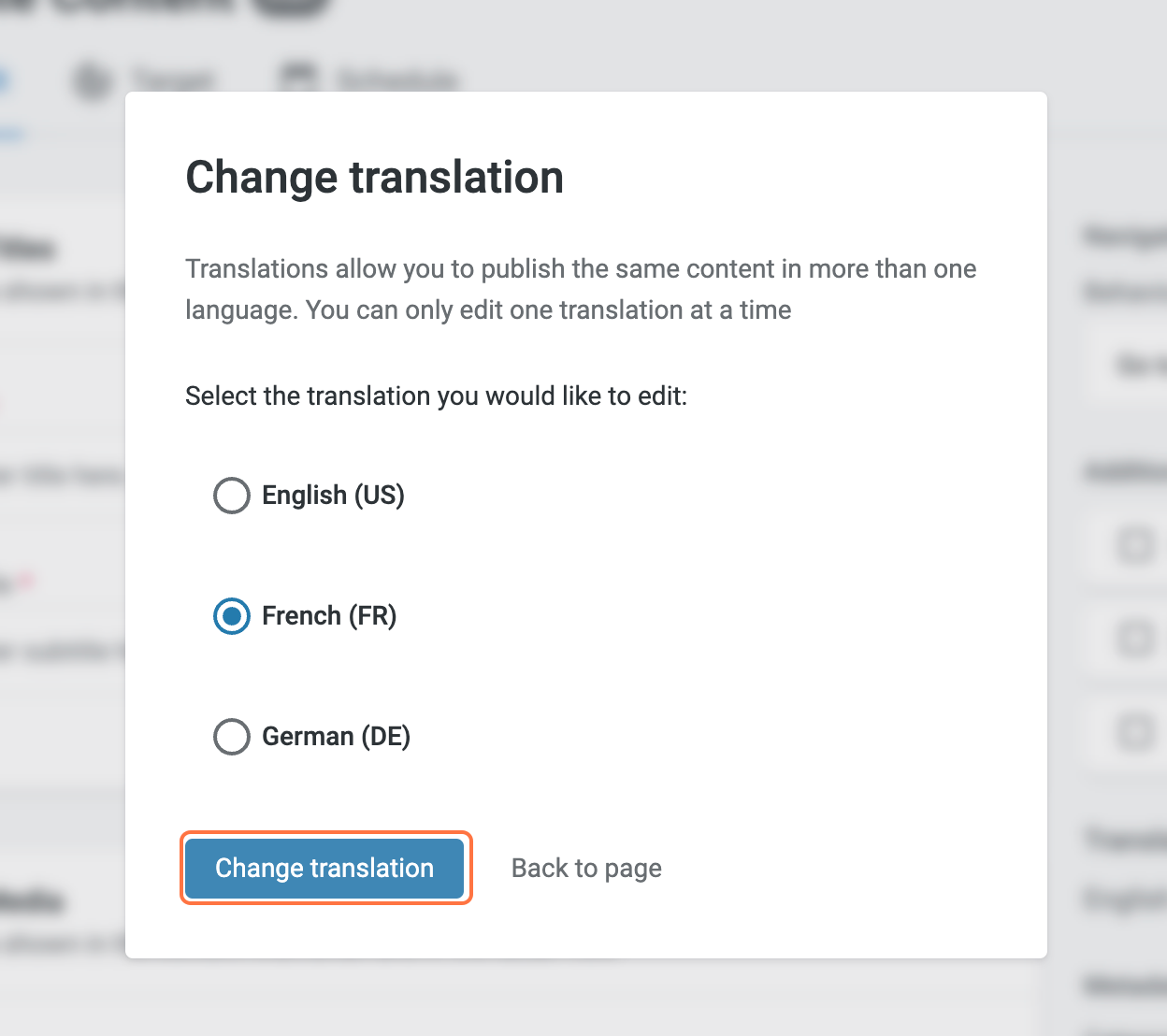
Click on Proceed
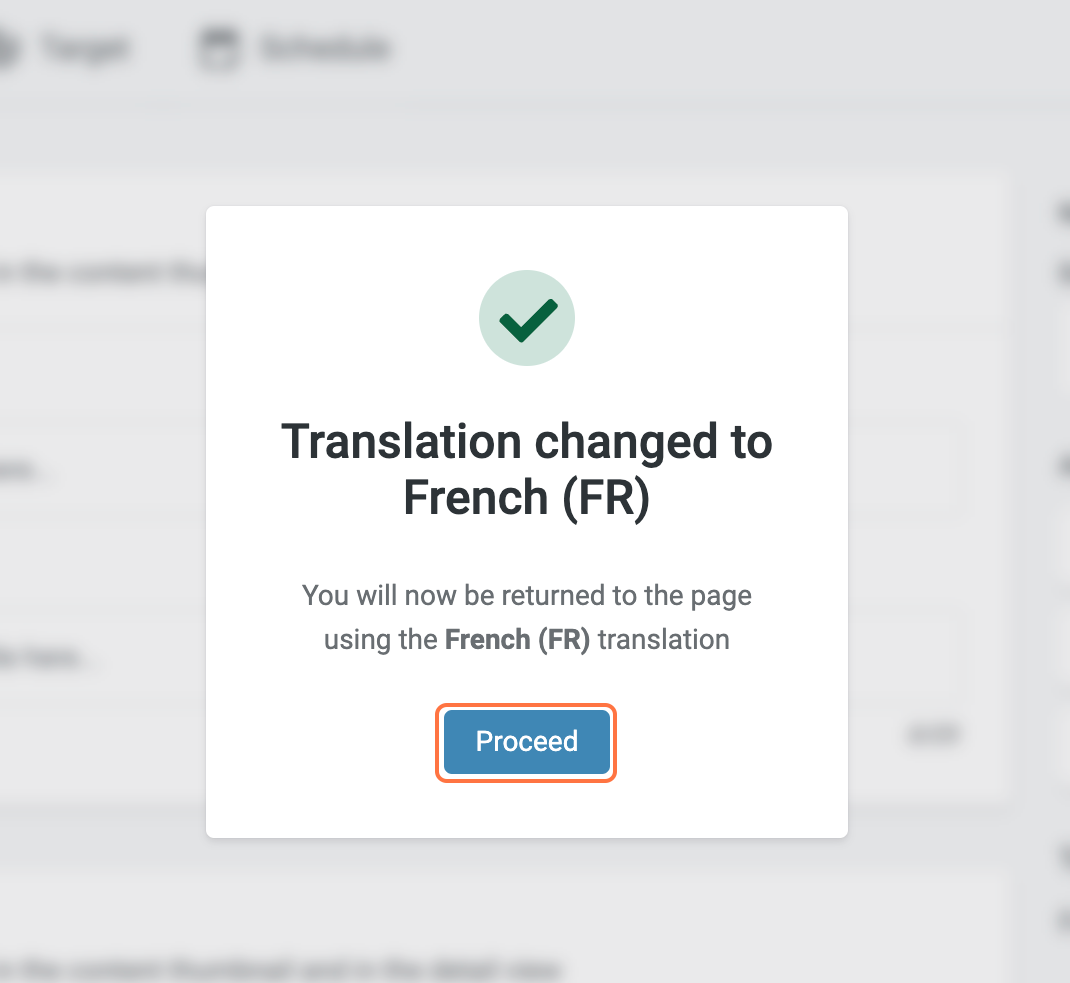
Localizing URL and 3rd Party Linkouts
HqO uses language tags to share the user's language preference with third-party integrations. We use a primary sub-code that identifies the language (e.g., "en"), and a secondary sub-code that specifies the national variety (e.g., "gb" or "us"). More information on language tags can be found here.
Example link out URL construction:
[partner url]?lang=en-us