HqO Resource Booking
Overview
The HqO Resource Booking Solution is a cutting-edge platform that empowers our customers to streamline and optimize their resource management processes. With our solution, businesses can efficiently enable the booking of desks, conference rooms, and various other resources, while also generating revenue by setting prices and collecting electronic payments for these bookings. Additionally, our solution offers flexible booking rules, blackout date options, check-in rules, and an intuitive admin screen for easy resource management and booking oversight.
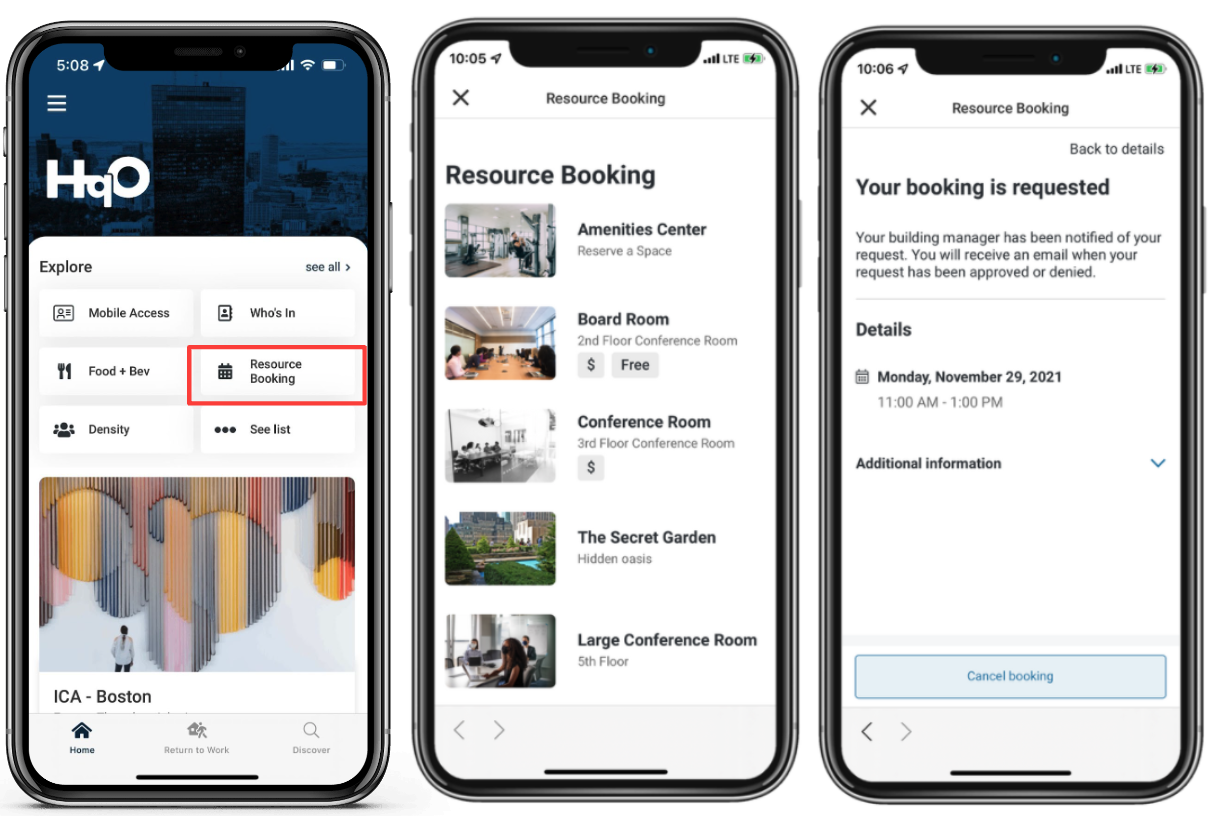
Mobile App Experience
User is able to view and book available resources
User is able to view upcoming reservations
User is able to cancel reservations
Admin Experience
Admin can view a calendar of bookings by resource, create bookings, edit bookings, and cancel bookings.
Admins can view, accept, and reject resource booking requests
Admins can set up new resources for reserving
Resources can be configured to
Either have reservation requests automatically accepted or reservation requests must be manually accepted or denied by an admin
Support multi-day bookings
Support end-user check-in to confirm the resource will be used. If the user doesn’t check-in the resource booking is canceled
Support “All day” booking
Have a minimum and maximum booking duration
Support a buffer between bookings
Resources can show as having no price, free, or paid
Admins can add their Stripe Connect ID so payments are directly deposited in their bank account
A specified email will receive notifications when a new reservation is submitted
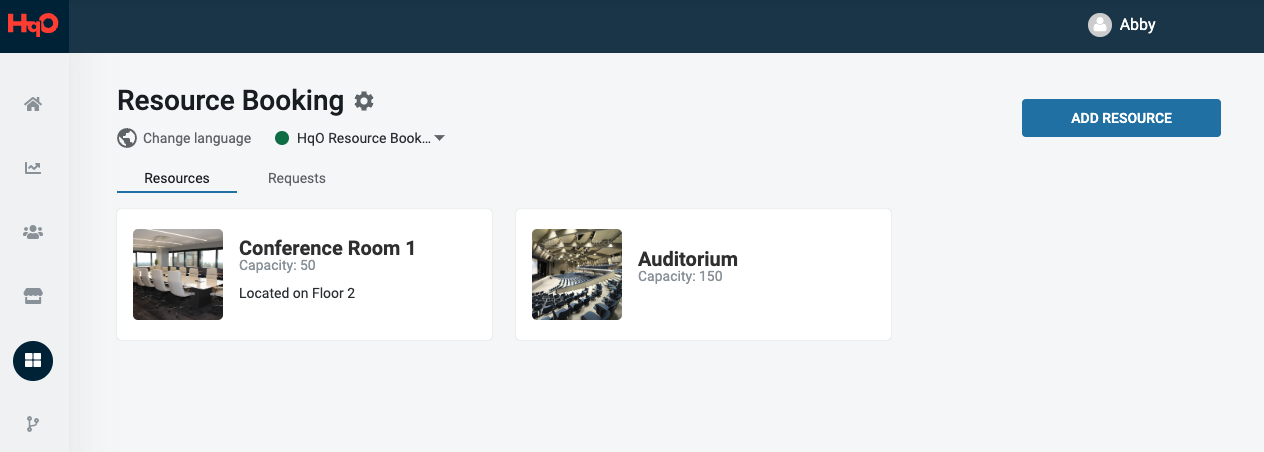
End User Functionality
Hqo Built-in capabilities are available on both Mobile and Tenant Web
Search Resources
Users can search through the available resources based on time availability, capacity, and room type (ex. Large Conference Room).
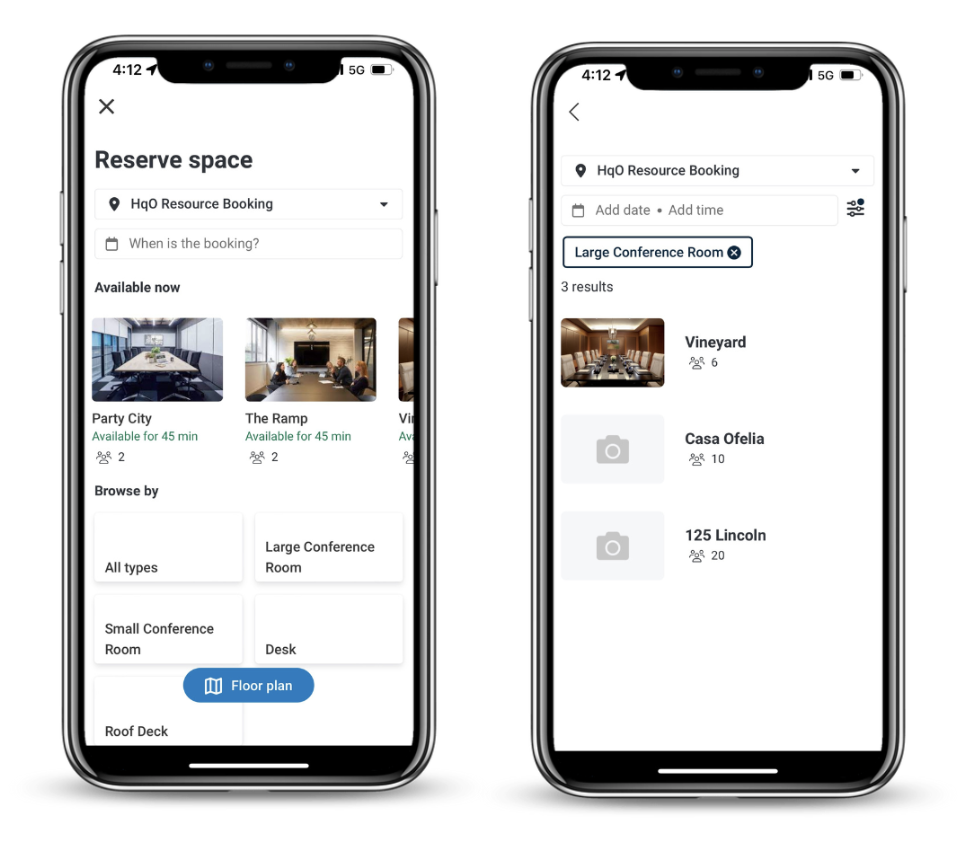
Create Bookings
Users can follow the booking flow to book a resource.
Manage Bookings
Users can view upcoming bookings.
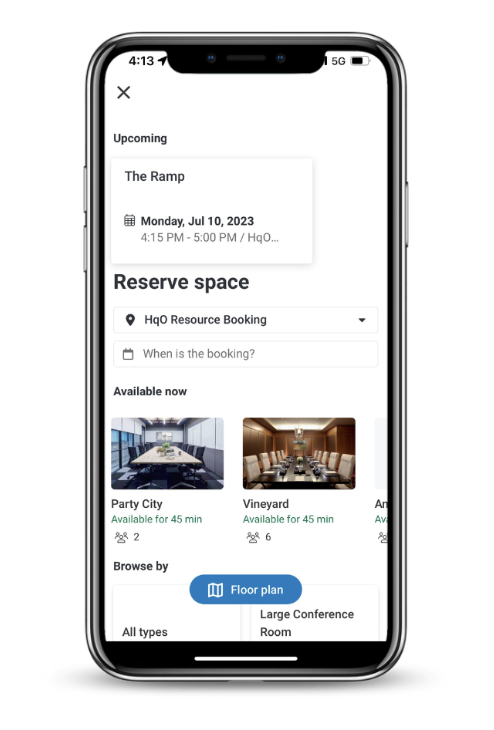
Cancel Bookings
Users can cancel bookings.
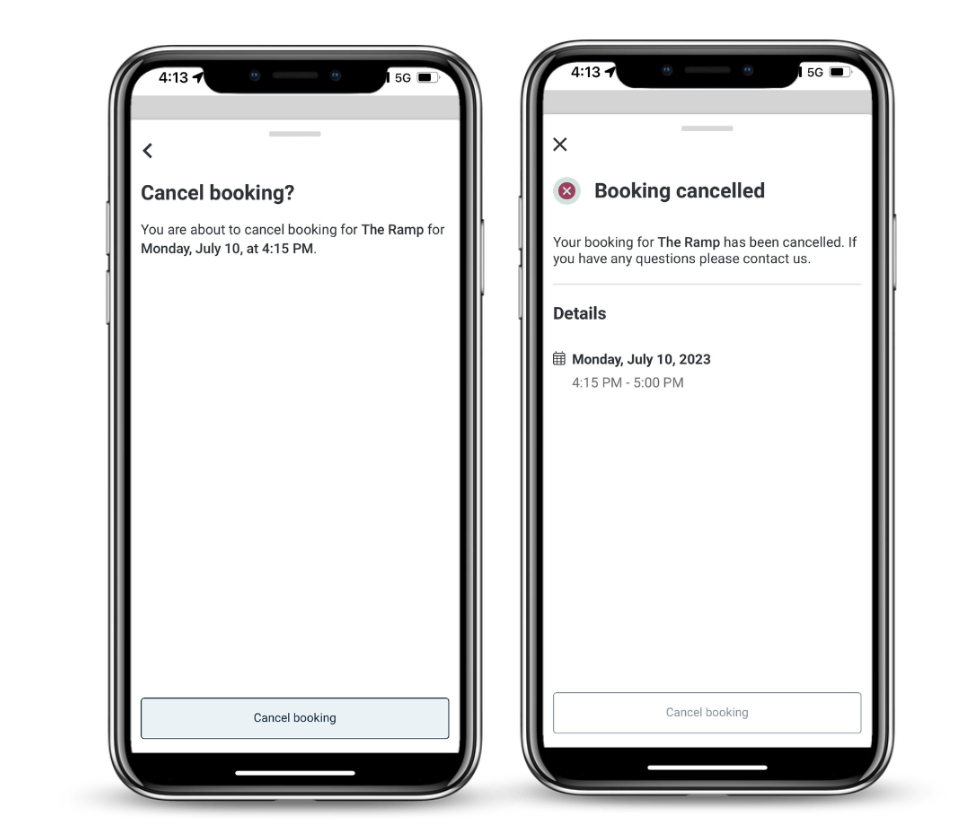
Booking Check-in
Users will get an email and a push notification to check-in for a booking when enabled for a resource. If the user does not check in within 5 minutes after the second reminder, the booking will be cancelled, and the resource will be released for new bookings.
Checkin Notification Timing:
5 minutes before the start of the booking to confirm the booking.
25 min after the start of the booking (if they did not check in yet).
“All day” Bookings
“All day” booking allows users to search for and book available resources for the full booking window when the feature is enabled for any of the available resources.
Multi-day Bookings
Multi-day booking allows users to select up to 15 days to search for availability and book multiple days.
Paid Bookings
There are multiple flexible configurations for paid resources. Each booking window can have its' own payment configuration.
Fixed rate: set a fixed rate per hour or per day. For per hour fixed rates, add a max price if applicable.
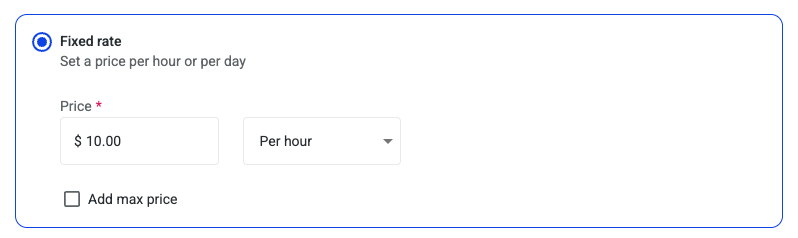
Block pricing: set up to two blocks for specific hours of the day. This configuration works well for half day and full day pricing where
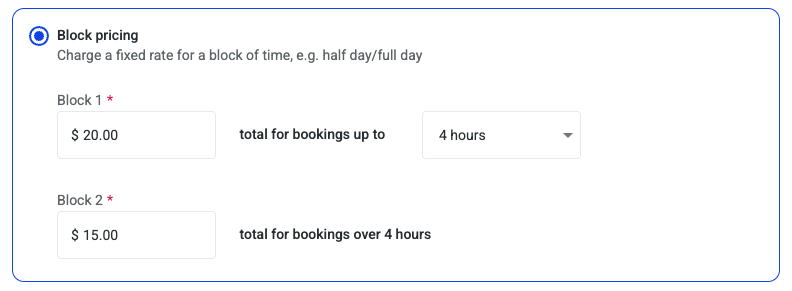
Tiering Pricing: set a base price for a set duration and then add a different rate for additional hours - this is a good option to give discounts for longer times booked. Set a max price if you want to ensure tenants don’t pay more than a certain amount.
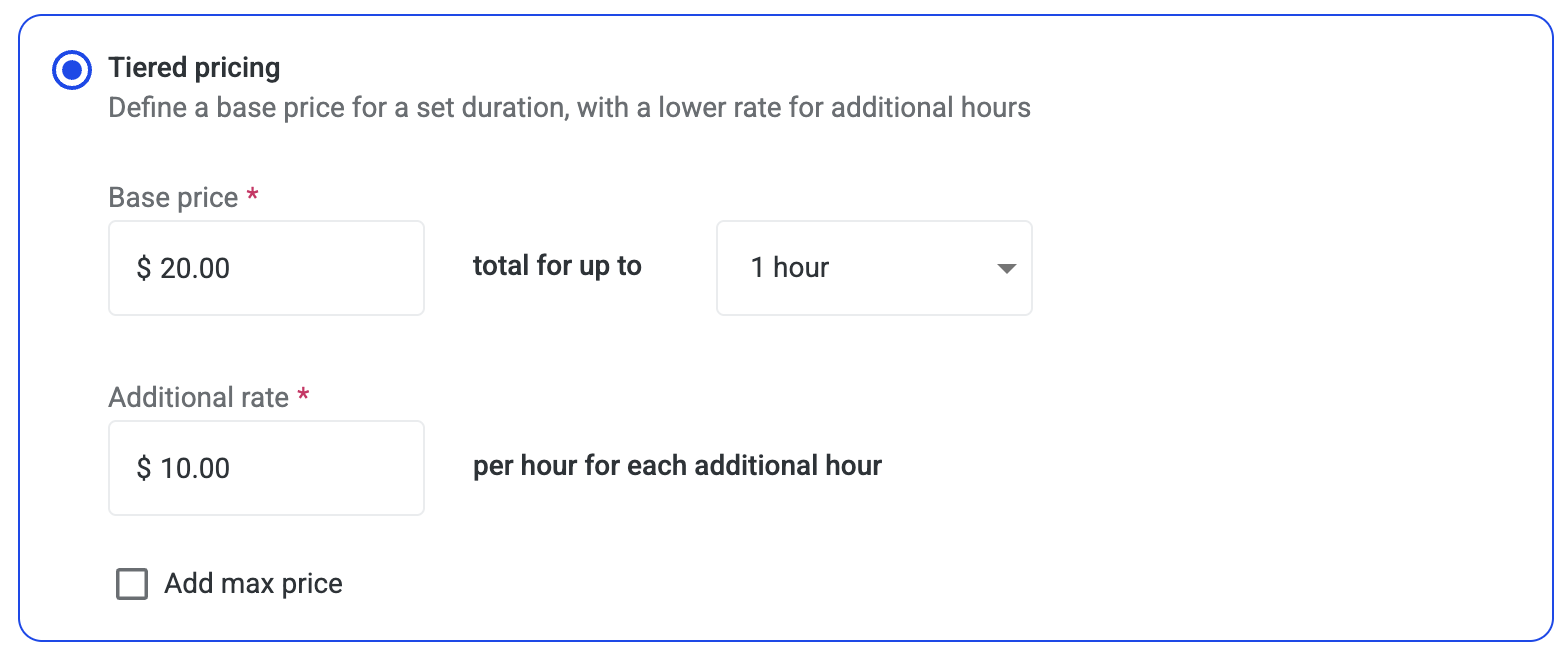
Frequently Asked Questions
Can I change the address being pulled into the resource?
Not currently, the address is pulled from the site’s address in HqO Admin. If that is incorrect please reach out to your Customer Success Team to get it updated.
Can resources be permissioned on a user basis?
Yes, through the target functionality you can permission a resource using audiences. Audiences can be any group of users such as a tenant company or group of specific individuals.
Can I have multiple rates for a booking in one day?
Example: 9-5 is $100/hr and 6-11 is $200/hr
No, there is only one booking window per day so only one rate throughout a day.
Can there be multiple users/admins that receive email notifications about requests?
Currently only one email address is supported per resource. If multiple users need to be notified for bookings, you can utilize a distribution list with all relevant users attached to receive emails.
Do admins receive email notifications when resource are booked that don’t need admin confirmation?
No, emails are only sent to the ‘contact email’ if the resource has ‘auto-confirmation’ disabled, i.e. the booking needs to be accepted by the admin.
Can I set up payments so that a user is charged only after an admin approves the request?
Yes, this is supported functionality. The resource needs to be configured to require admin approval. The user will enter their credit card details at the time of booking, but they will not be charged until the booking is approved.
When does a end-user see a price on a resource?
HqO WILL NOT show the "Free" bubble for all resources when there’s no payment gateway configuration set up on the integration,
HqO WILL show the bubble when there IS a payment gateway:
Users will see "free" when there’s no price or a price of $0
Users will see a price when there is a price that’s greater than $0
