Inviting Building Guards to HqO Visitor Management - User Guide
This guide will outline how to invite building guards to the HqO Visitor Management platform.
Inviting a Guard
Access the System:
Log into the HqO platform via gohqo.com, selecting the appropriate building if necessary.
Go to the ‘Manage Team’ in the top right navigation
Enter guards email
Enter buildings the guard has access to
Select the guard role
Click ‘Invite’
Members of your team will have 24 hours to accept the email invitation they recieve
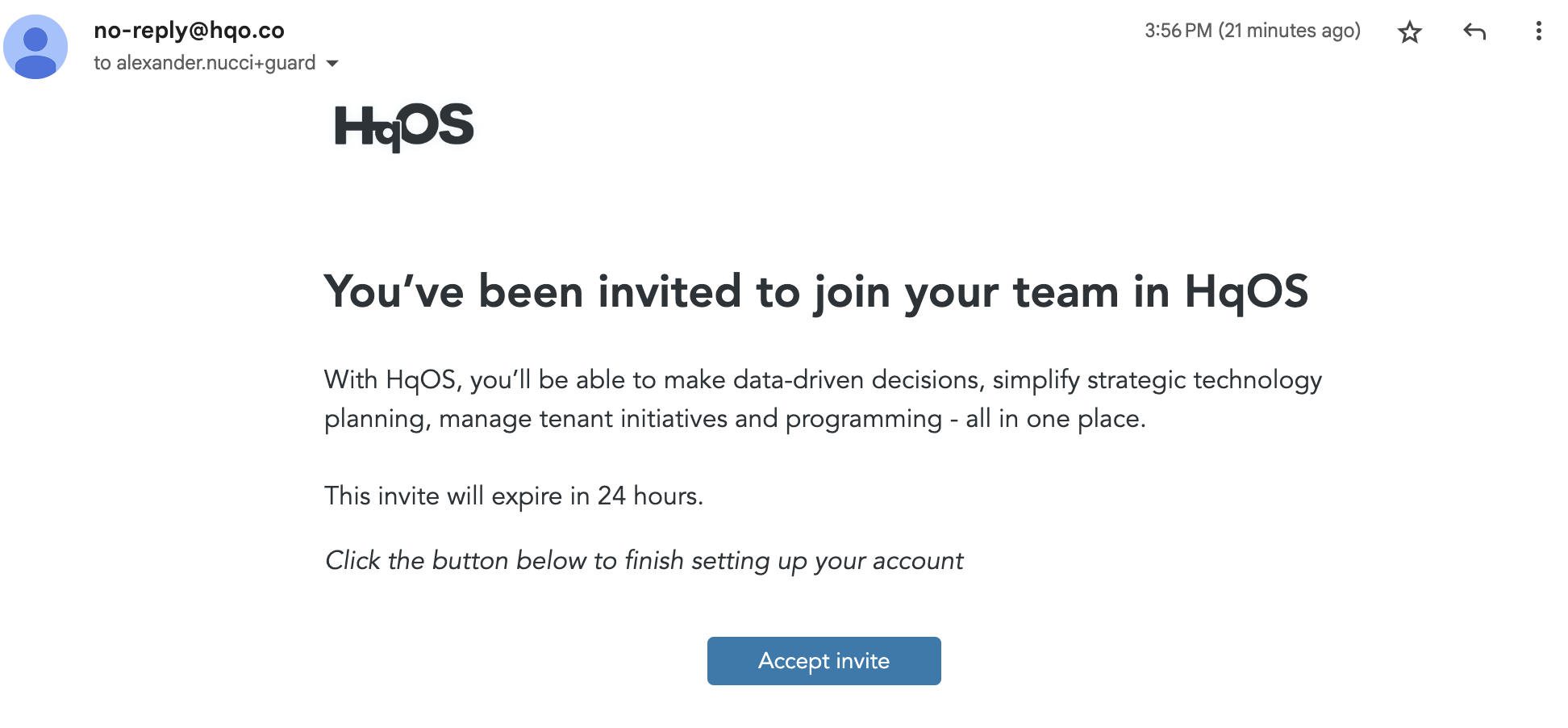
Email invitation
