Planon (SamFM)
Planon (SamFM) Overview
By including your Planon (SamFM) service request solution in the HqO experience, your end users will be able to access all their key technology within the HqO app experience to streamline their day-to-day activities.
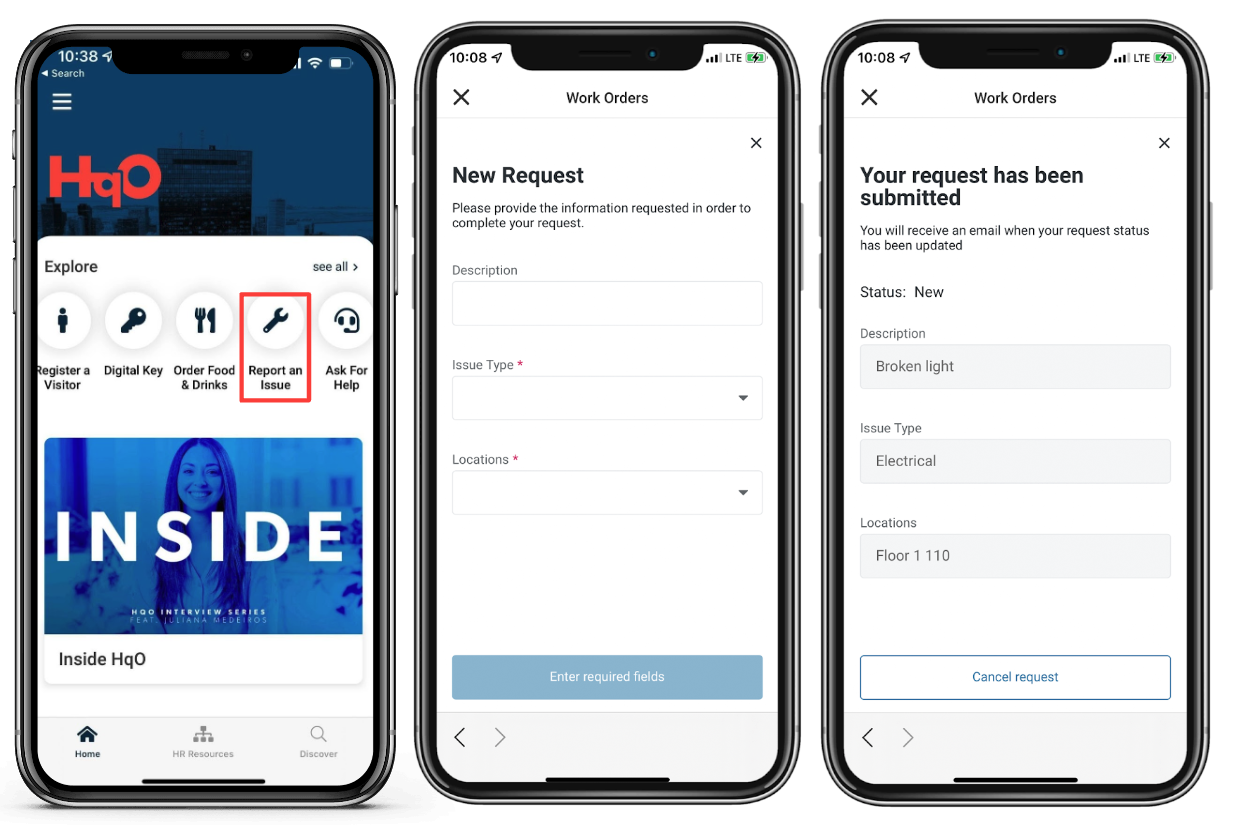
Planon (SamFM) & HqO
HqO supports Planon (SamFM) Service Request / Work Order solution.
Mobile Experience
User navigates to Service Requests utility button (customizable)
User can enter a service request by clicking the resource & moving through the integration process
User will receive an email confirming receipt of work order
Admin Experience
All Admin experiences will remain in Planon’s back office. HqO only supports the Tenant/End User experience via the HqO mobile app
Configuring Planon (SamFM)
To configure Planon (SamFM) within the HqO app, the following information will need to be collected:
Building/Account ID
To gather this information, please reach out to your Planon (SamFM) representative. Please include your HqO Customer Success Manager and/or Implementation Manager to answer any questions.
Once this information is collected, please share it with your HqO Customer Success Manager or Implementation Manager to complete the configuration in HqO.
If you do not have Planon included in your HqO Contract, or you are interested in learning more about the offering from Planon, please reach out to your HqO Customer Success Manager to learn more.
HqO only integration with SamFM from the Planon suite of products.
Currently, the HqO & Planon integration is available globally.
