October 2024
What’s new
This month we introduced a range of updates designed to enhance user experience, improve functionality, and streamline processes across several key products. The following features are now available to all existing customers.
Content Creation Flow
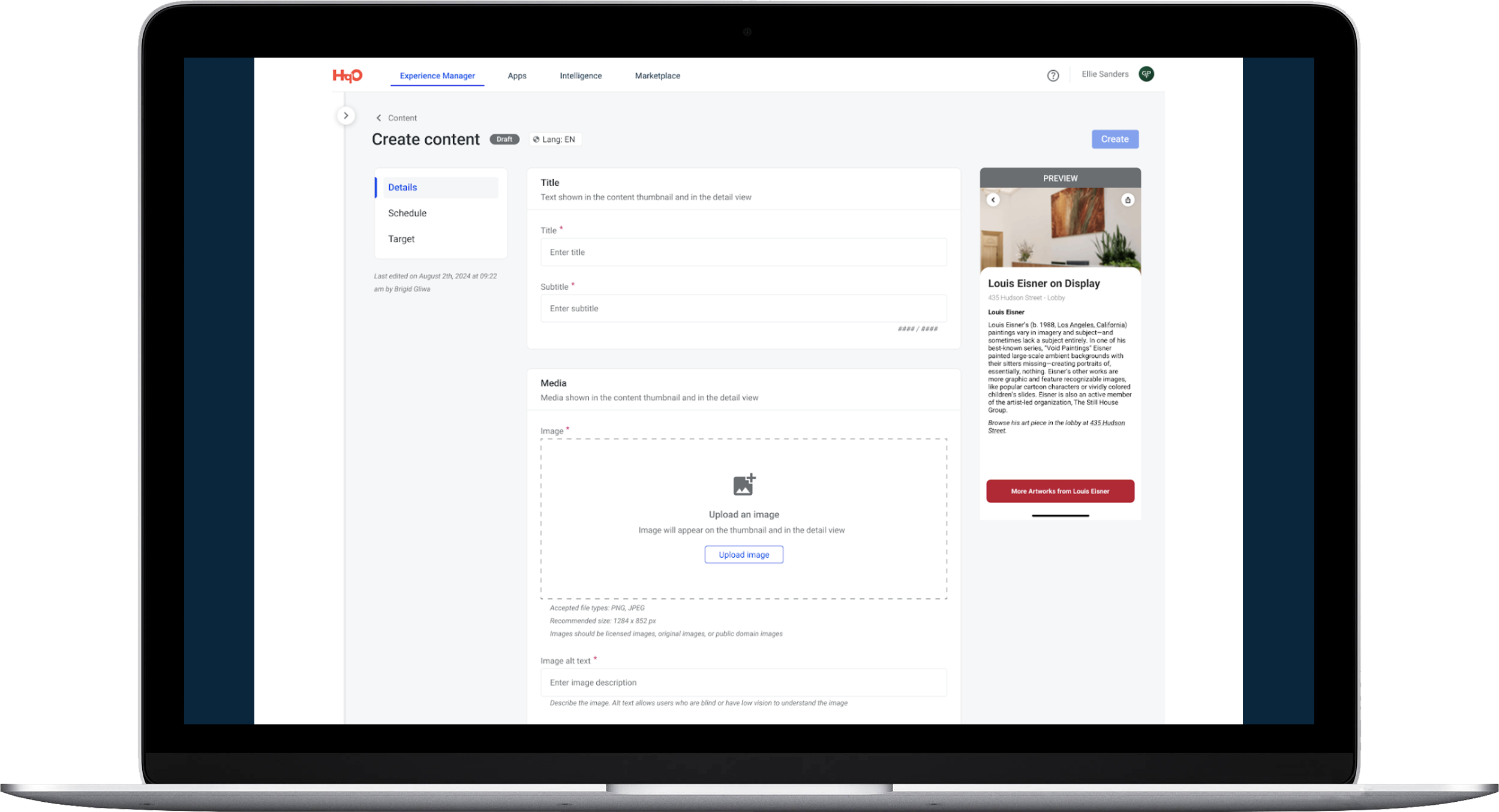
New intuitive tab UI allows for seamless navigation, while providing clarity on required fields, ensuring no steps are missed. Additionally, enjoy automatic syncing of audiences between content and notifications, simplifying your workflows. With the new preview screen, you can confidently review and refine content before publishing for a polished finish every time.
Deactivate Users
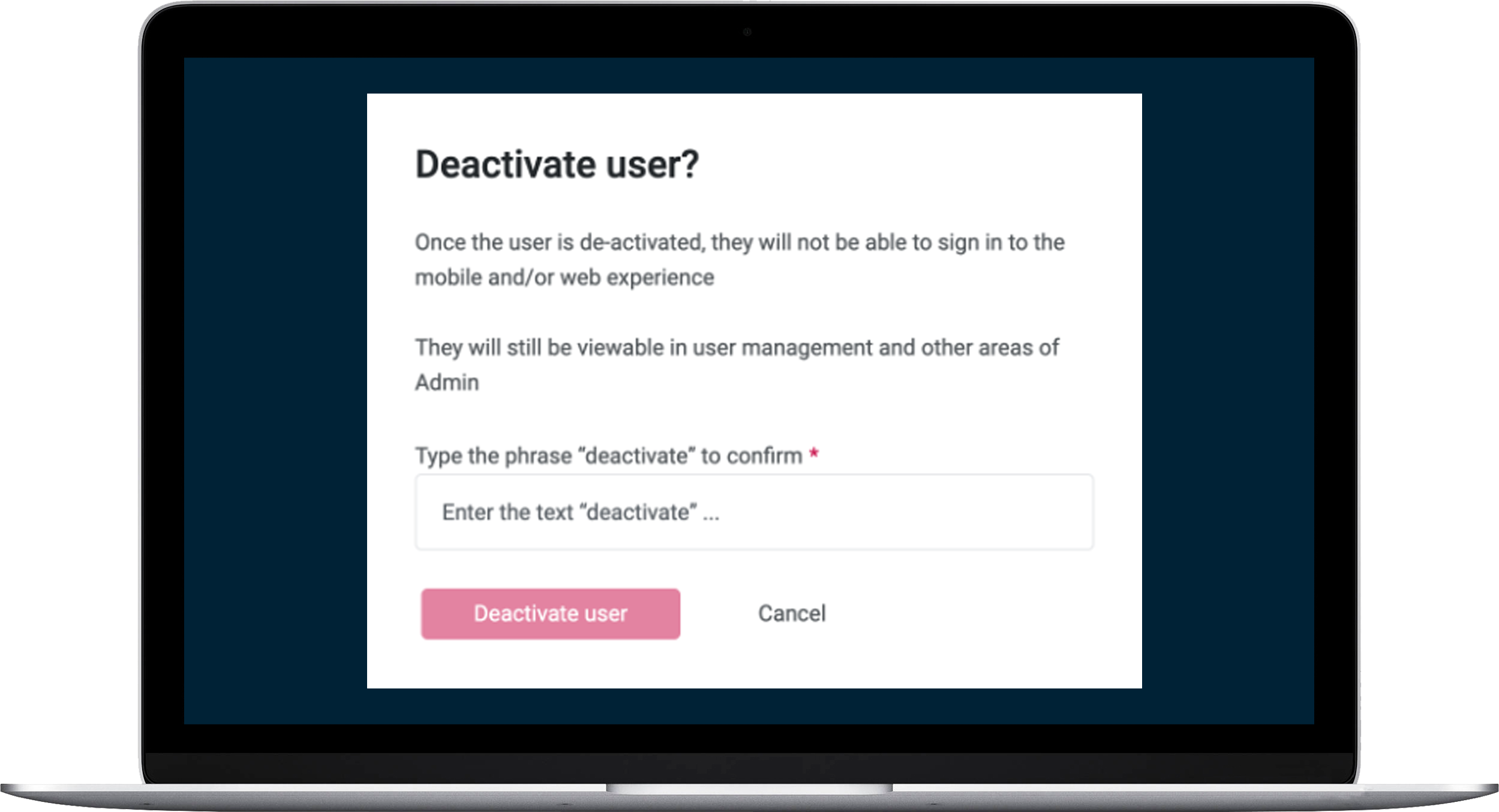
With this update, administrators now have the ability to deactivate users directly from the admin dashboard.
More information can be found here: Deactivate or Delete User Accounts
Display User Emails
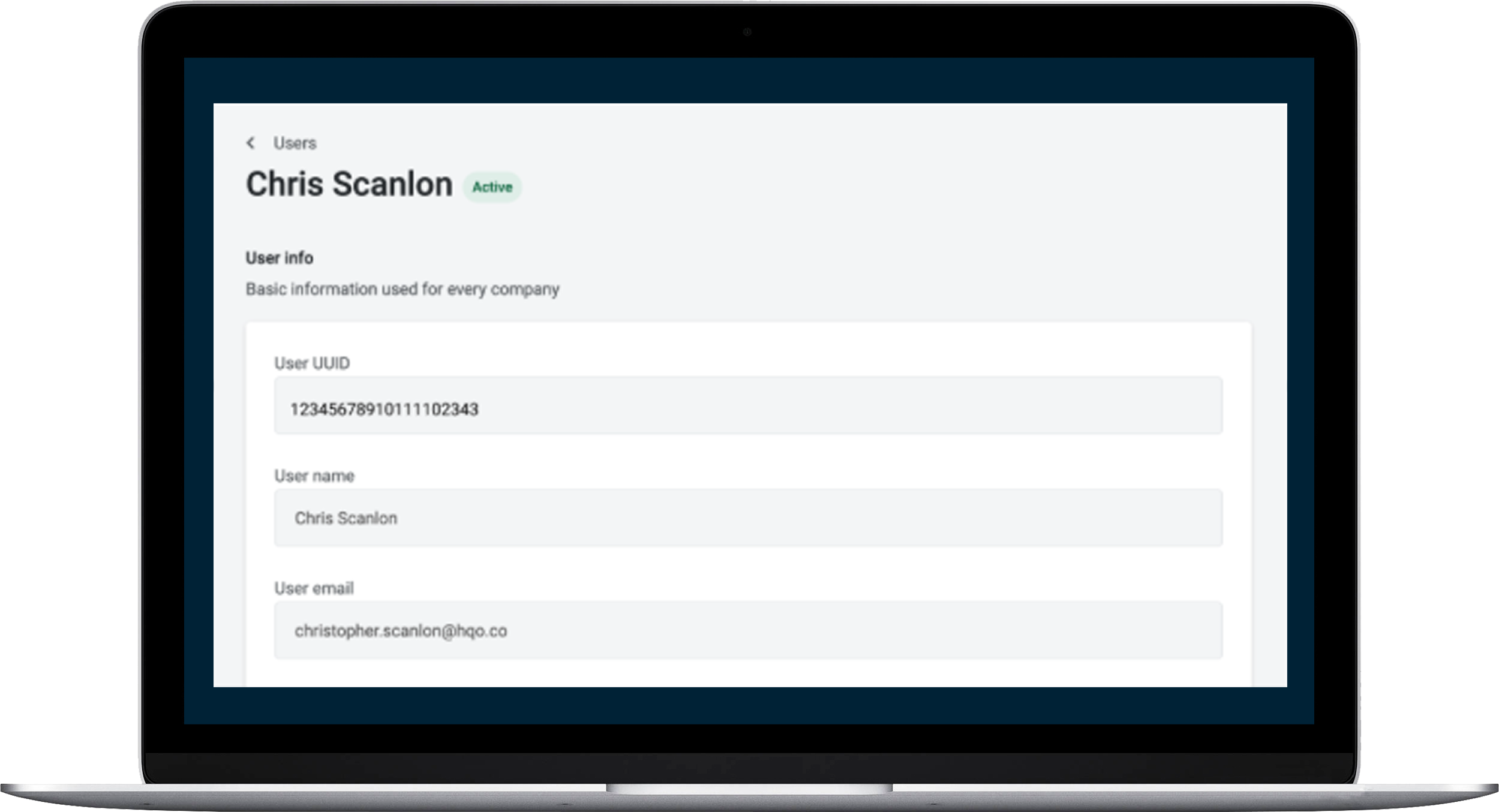
User administrators can now view user email addresses directly on the User Configuration Page, making it easier to manage and identify users. Enhances administrative capabilities by providing quick access to user email addresses for more efficient user management.
Visitor Management
Visit Cloning
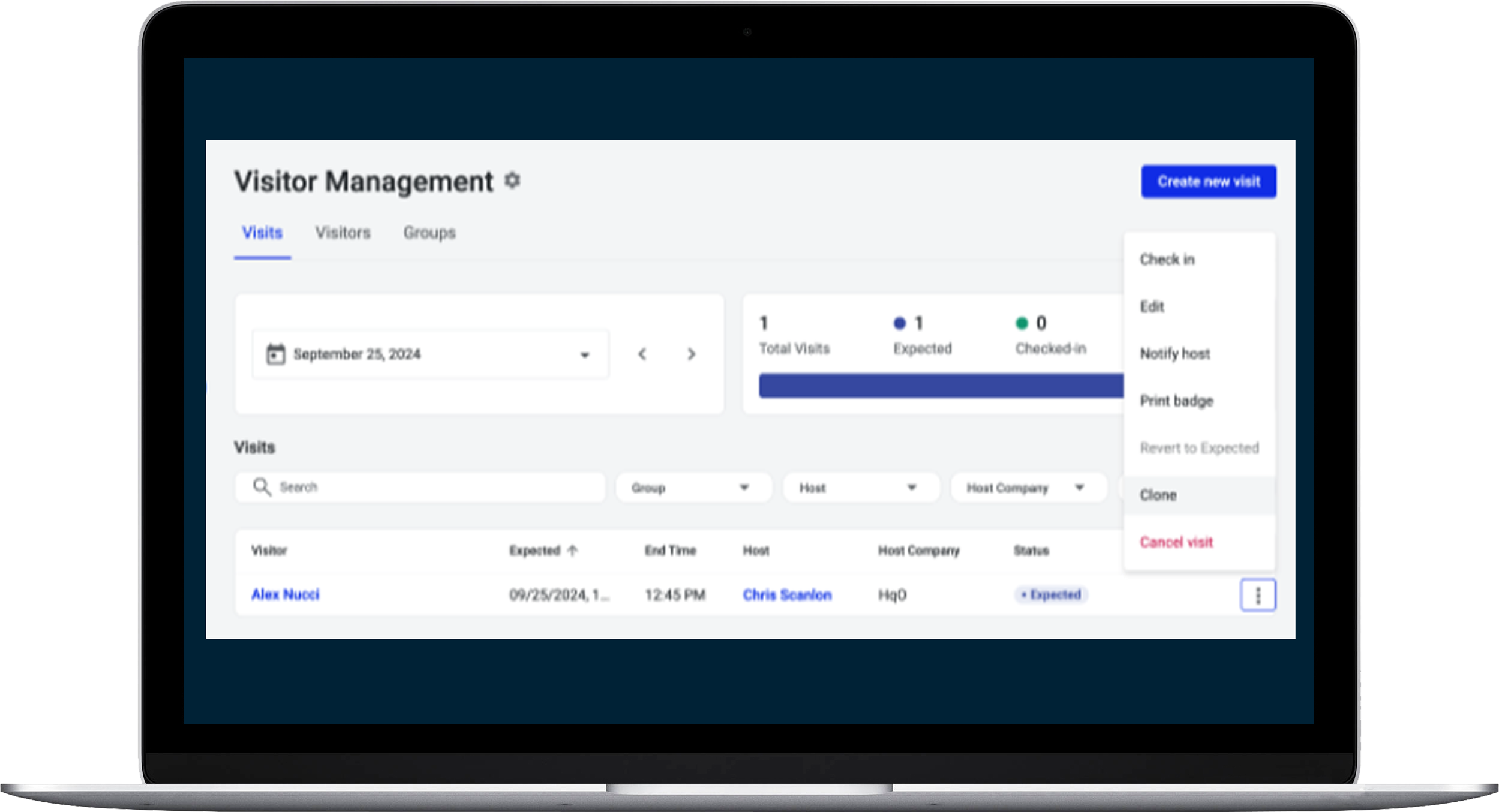
We’re pleased to introduce a new enhancement to the Visitor Management system: the Visit Cloning feature. This update simplifies the process of registering recurring or similar visits, saving time for users who need to quickly create new visits based on previously registered visitors.
Clone Visit Functionality
A ‘Clone’ button is now available in the kebab menu on each visitor record, making it easy to replicate an existing visit with just a click.
Pre-filled Visit Details
Upon clicking the ‘Clone’ button, the new visit modal will appear, pre-filled with the details of the original visit. This includes:
Visitor Name
Date and Time
Bypass/Stop Flow selections
Other relevant visit information
Automatic Adjustments for Past Visits
For visits that occurred in the past, the system will default the visit date to the current day and align the time within standard business hours. This adjustment ensures the visit remains relevant and ready for quick submission without requiring manual date changes.
Streamlined Visit Creation
The pre-filled form allows users to make adjustments as needed before submitting the cloned visit, ensuring both flexibility and efficiency in managing visitor registration
Building Watchlist
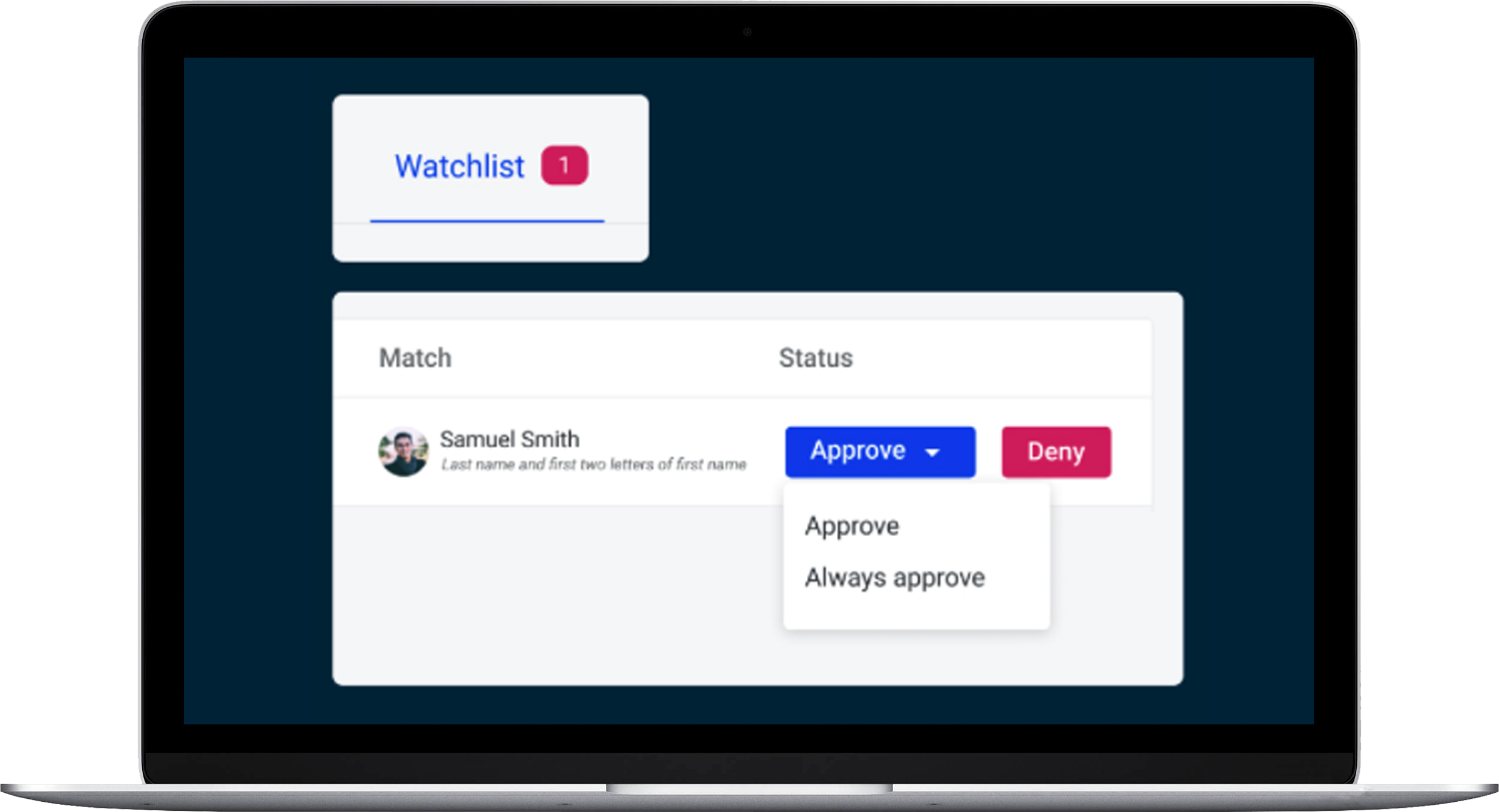
For our Enterprise Customers, keep your building safe with HqO’s building watchlist. We allow building administrators to manage the watchlist and send you notifications if a visitor has been registered that matches a watchlist record. We halt this visitors badge creation until the match is resolved to ensure a watchlist member is not given access to the property.
Day Pass
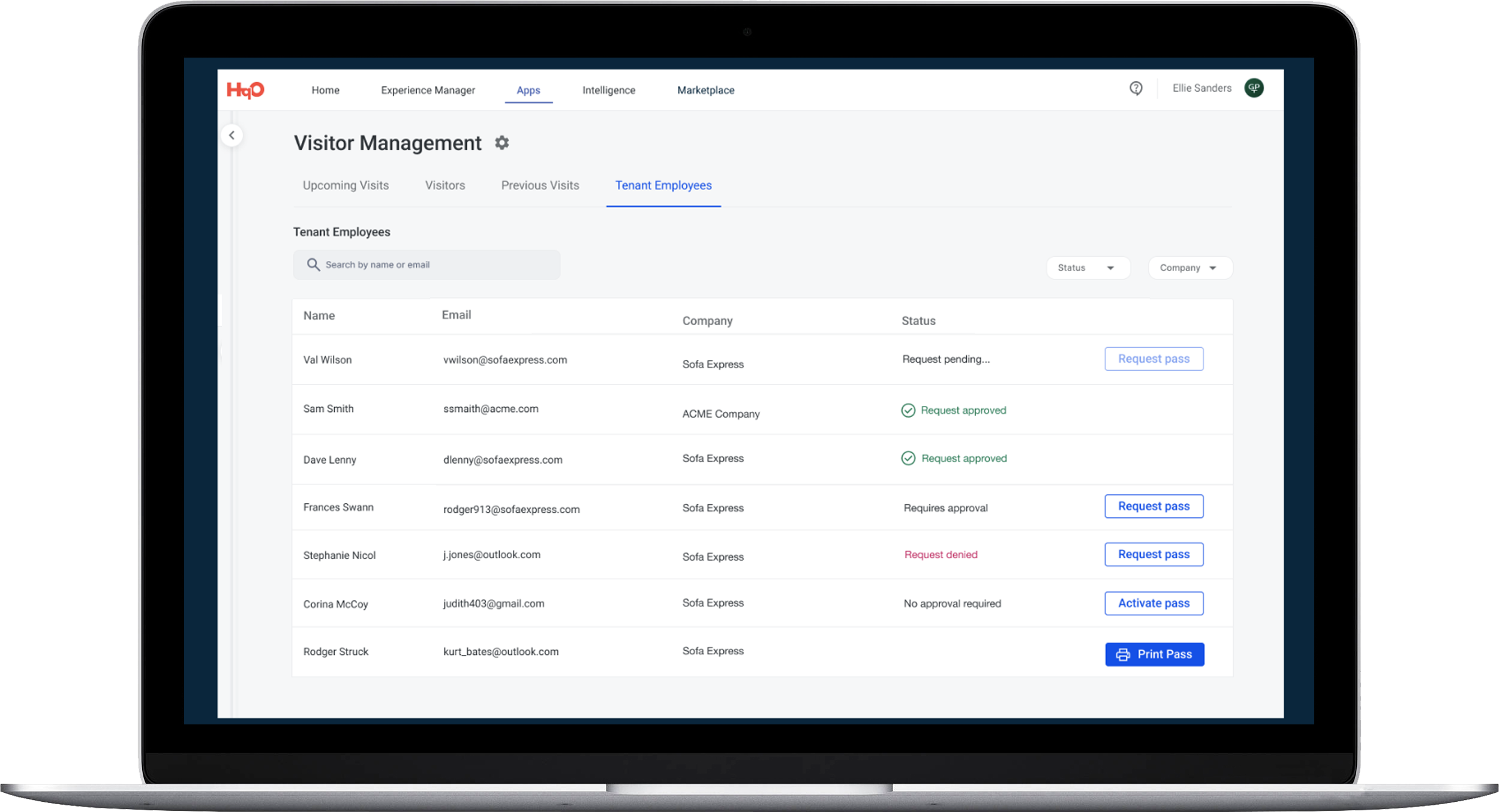
For our Enterprise Customers, Day Pass is now available! Users who forgot or lost their badge, can now request a day pass at the front desk and building guards can print them a badge. Tenants can enable this for all, some, or none of their employees. Additionally, approval request workflows can also be enable or disabled.
Coming soon
The following features will be available soon.
Visitor Groups
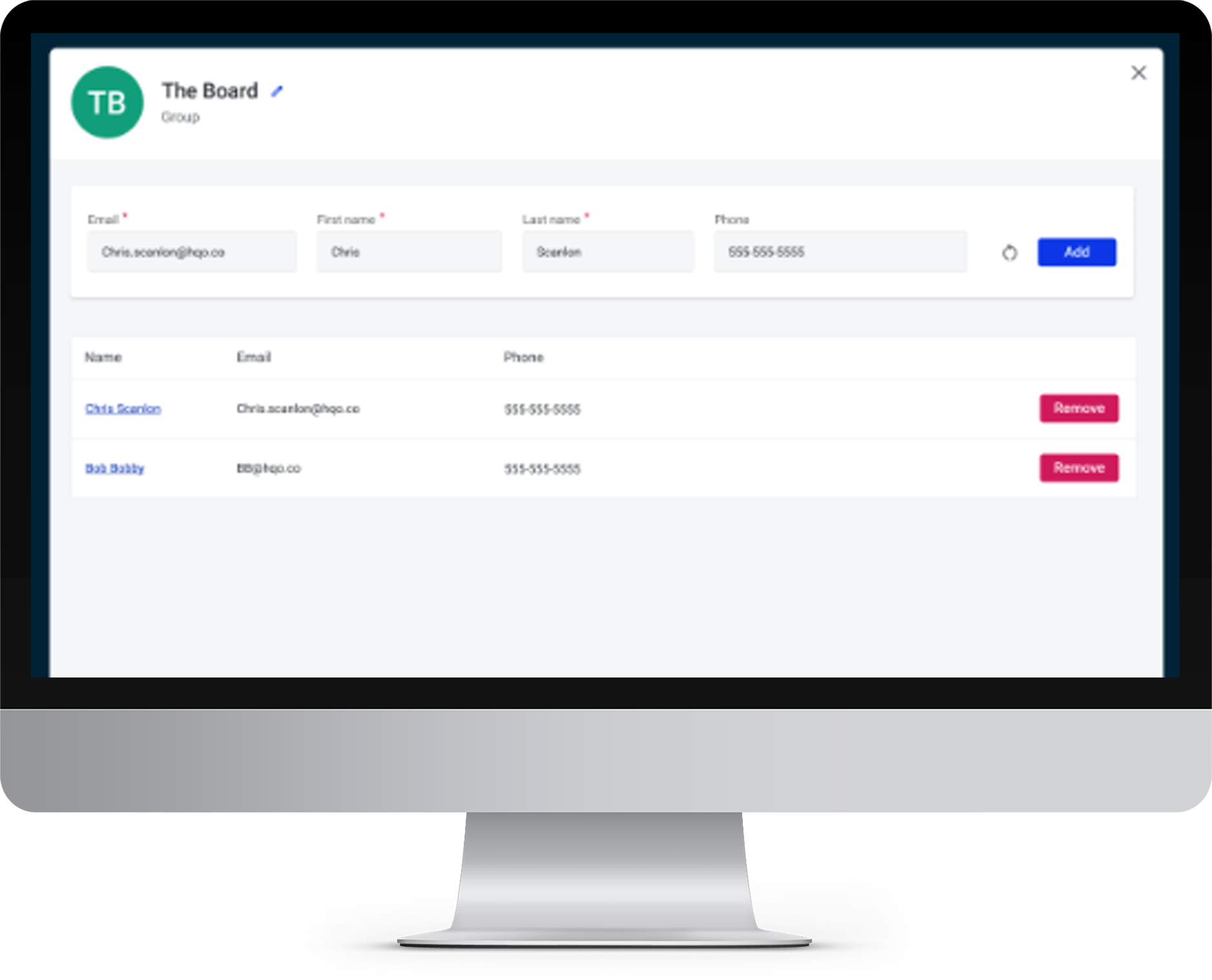
This new functionality makes it easier for administrators to manage multiple visitors at once, particularly for recurring visits or large events, while maintaining control over group details and permissions.
Enable Visitor Groups at the Building Level:
Landlord administrators can now enable or disable the visitor groups feature for individual buildings, providing flexibility in how visitor management is handled across different properties.
Group Visit Management:
Tenant and landlord administrators can filter upcoming and past visits by group, making it easier to track and manage group visits.
Group visits can be viewed alongside individual visits, providing a comprehensive overview of all scheduled visits.
Invite Groups of Visitors:
Tenant administrators can create visitor groups and invite multiple visitors in a single step through the invite visitor form, saving time when organizing group events or meetings.
Administrators can also remove specific users from a group visit if necessary.
Bulk Visit Creation:
The visitor group feature is supported in bulk visit creation, allowing you to efficiently schedule group visits for large numbers of attendees.
Easy Group Creation:
Tenant administrators can quickly create groups based on users with active invitations, simplifying the process of organizing group visits.
Administrators can also view and manage a list of groups associated with their company, streamlining visitor group organization.
Improved Search Experience:
A new, reusable search dropdown feature allows for quick and easy selection of group members when inviting a visitor group.
Seamless Event Management
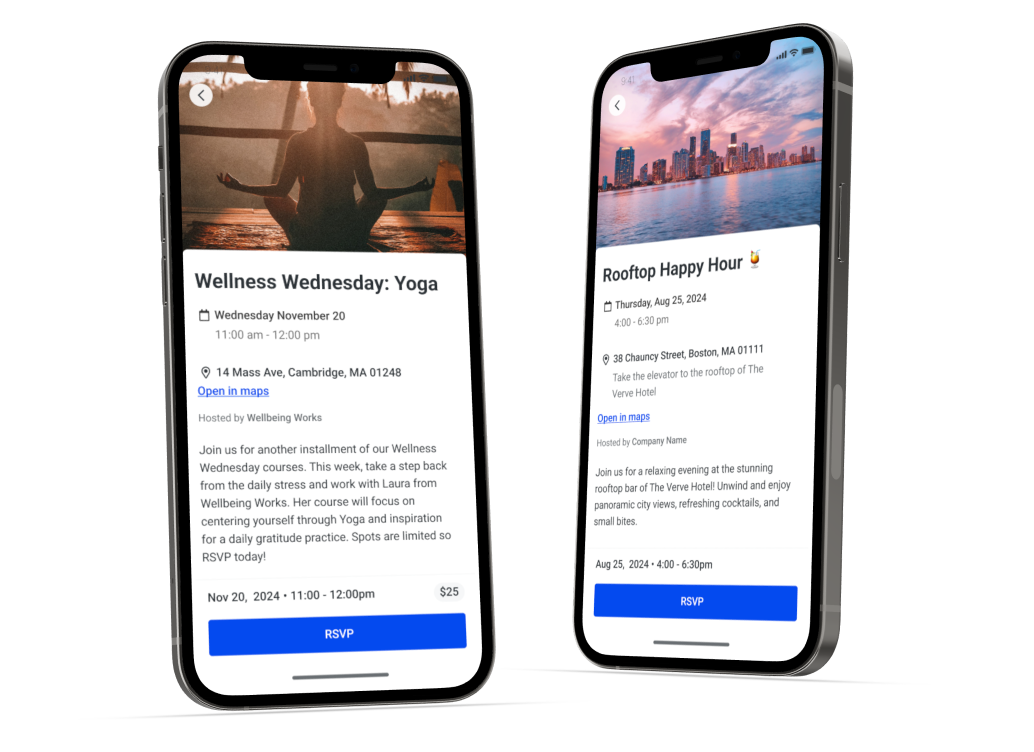
Effortlessly engage your building tenants and build a vibrant connected community with the HqO event builder and comprehensive analytics.
Payments
Streamline financial transactions - the HqO app allows end users to register for events and make payments directly, ensuring funds are promptly deposited to an account of your choice.
Advanced Reporting
Enhance your tenant engagement strategies with comprehensive analytics on event attendance.
View your users emails, companies, and registration status in your event report enabling targeting communication.
Notifications
Enhance event attendance with timely push and email notifications that confirm RSVPs or cancellations and ensure attendees are reminded a day before the event keeping attendance high.
