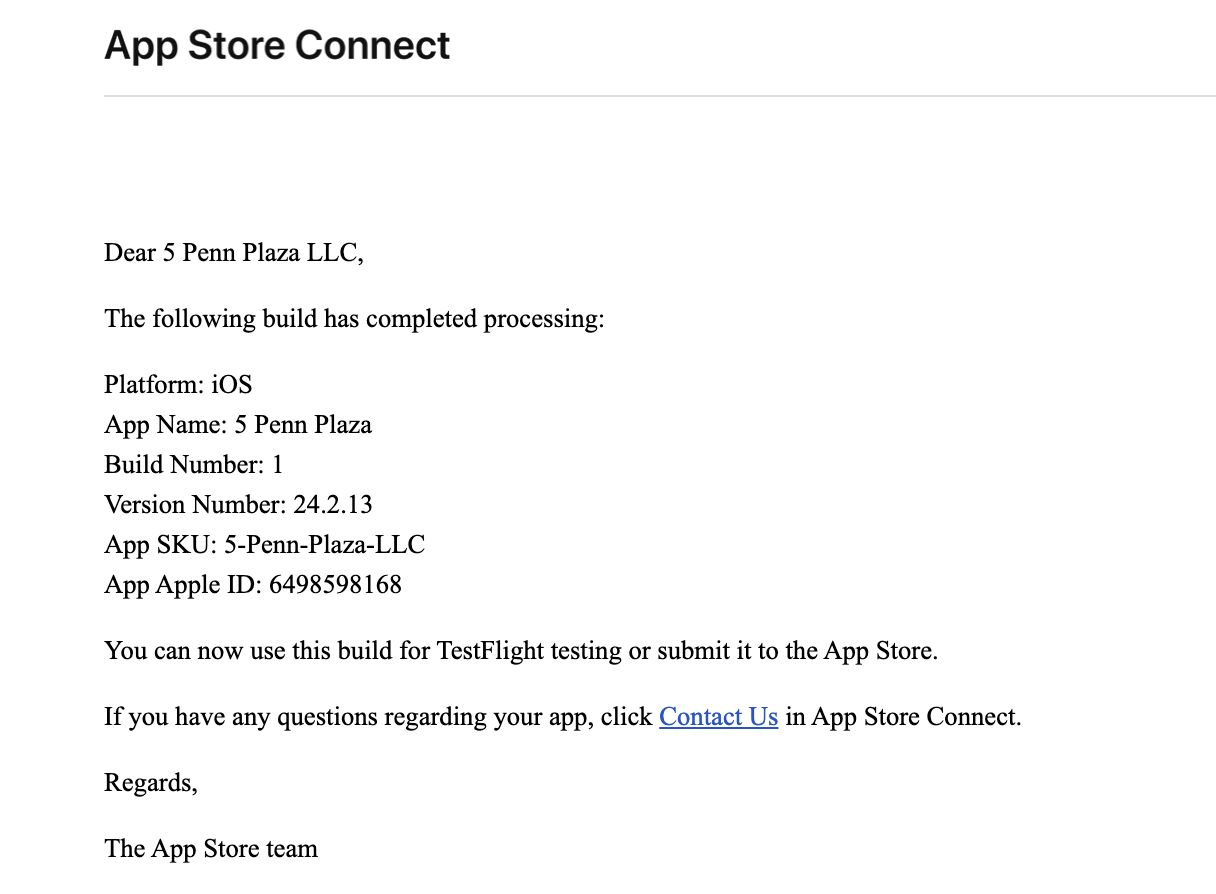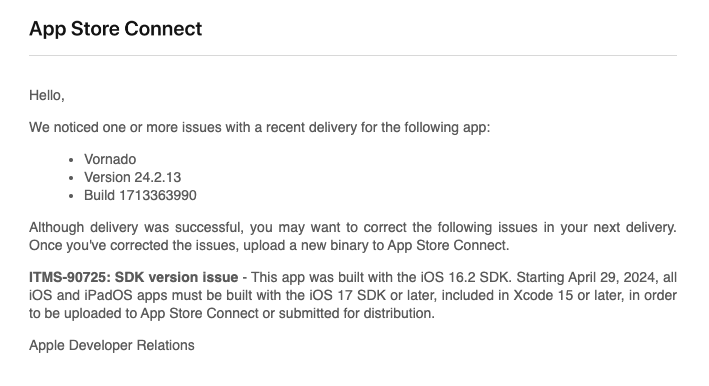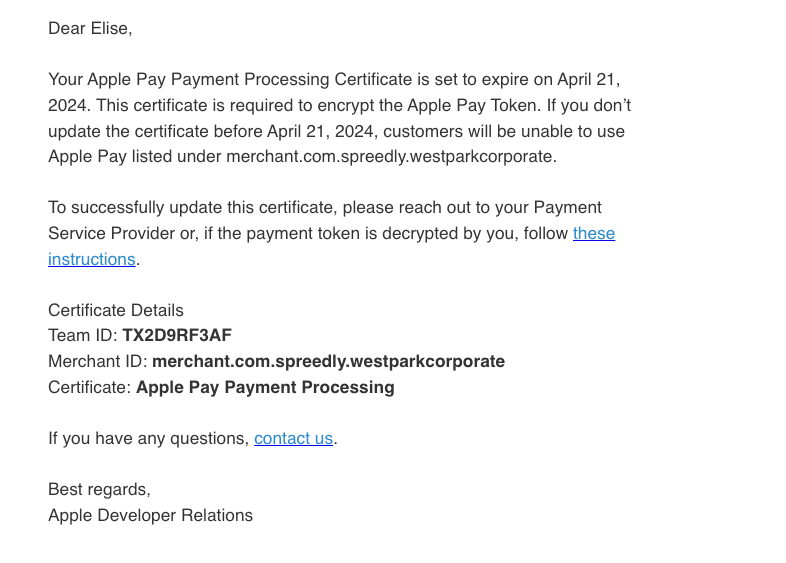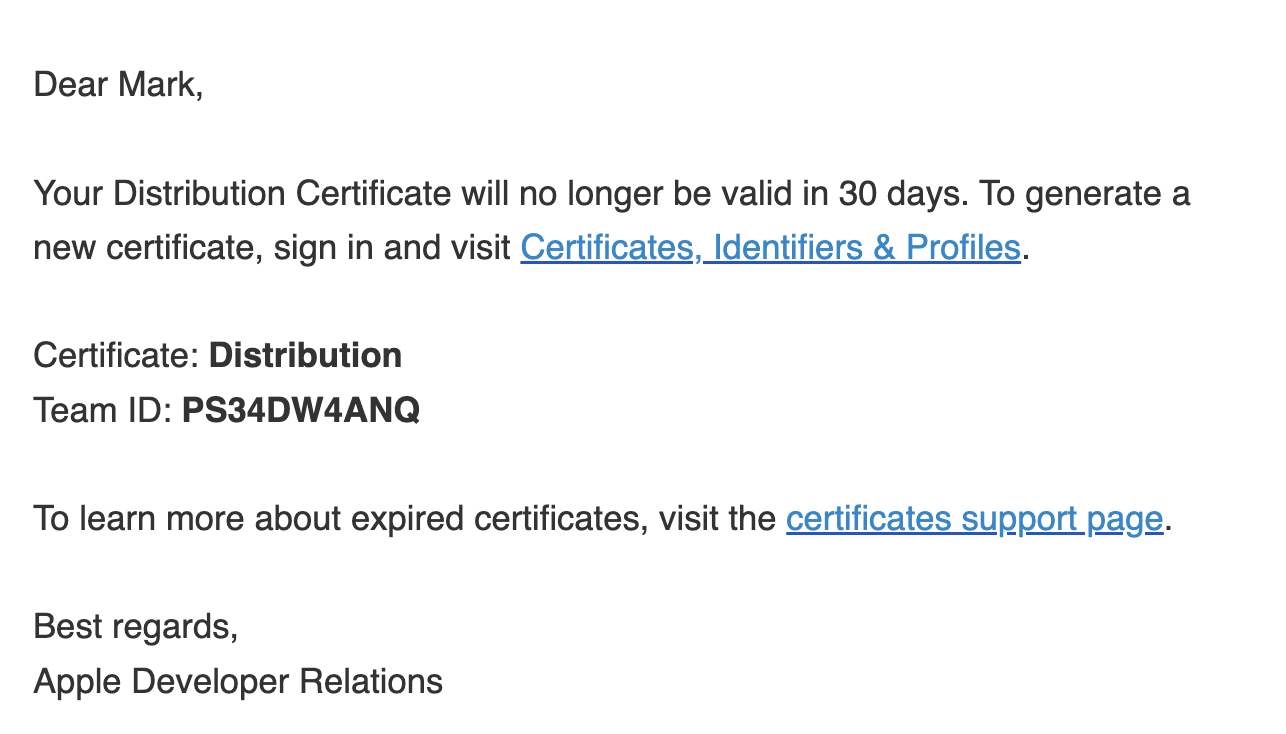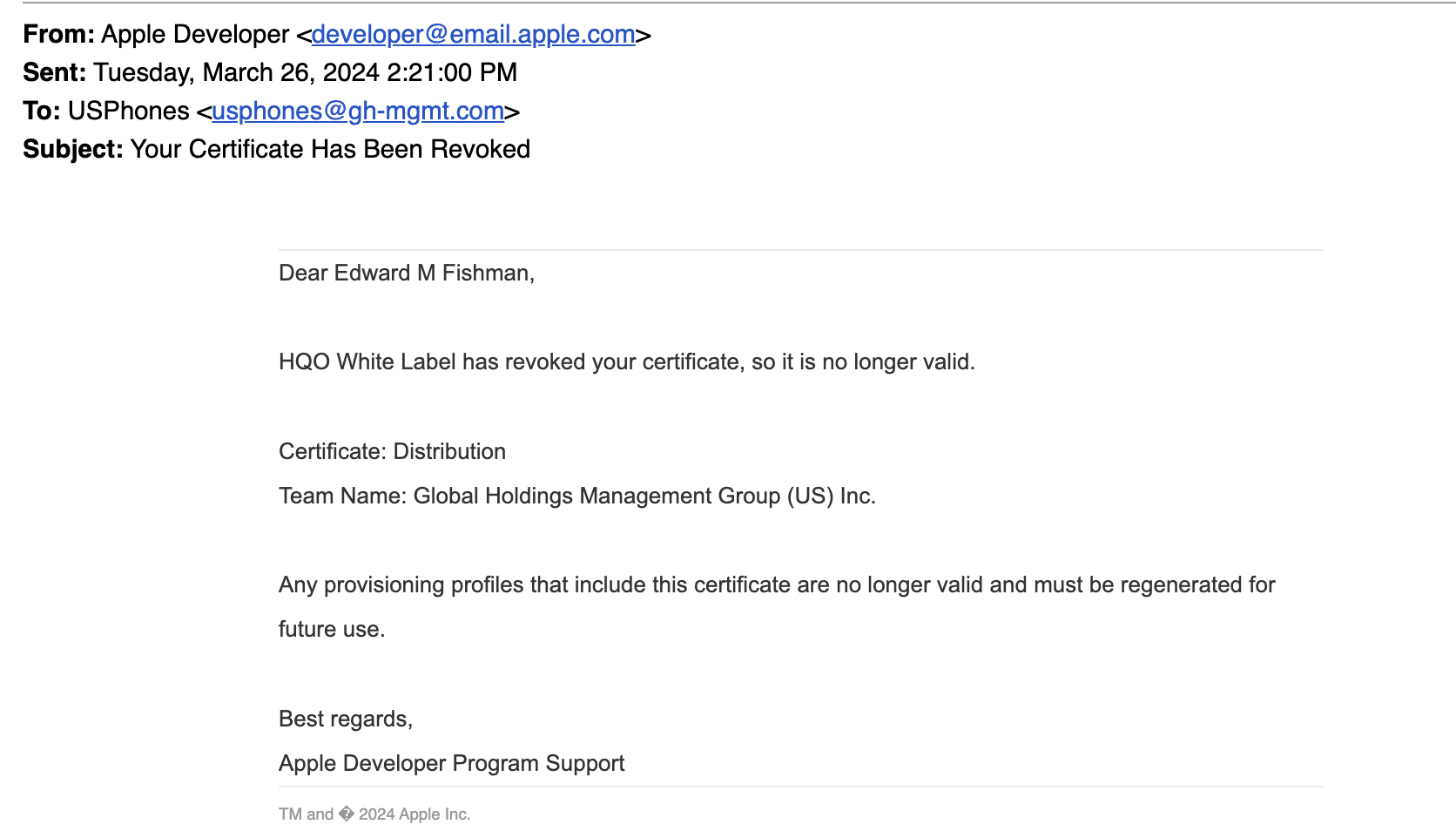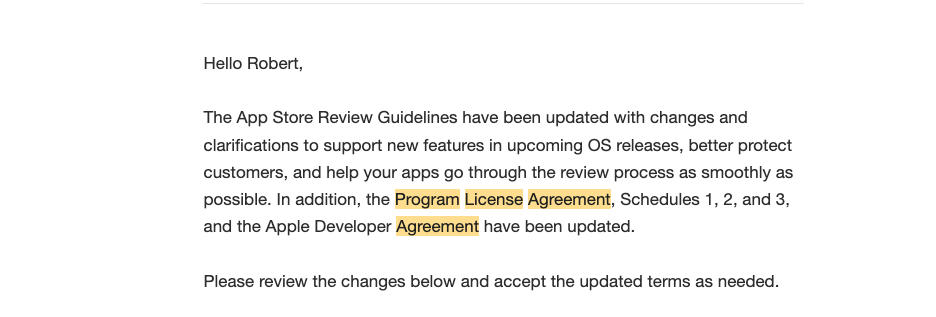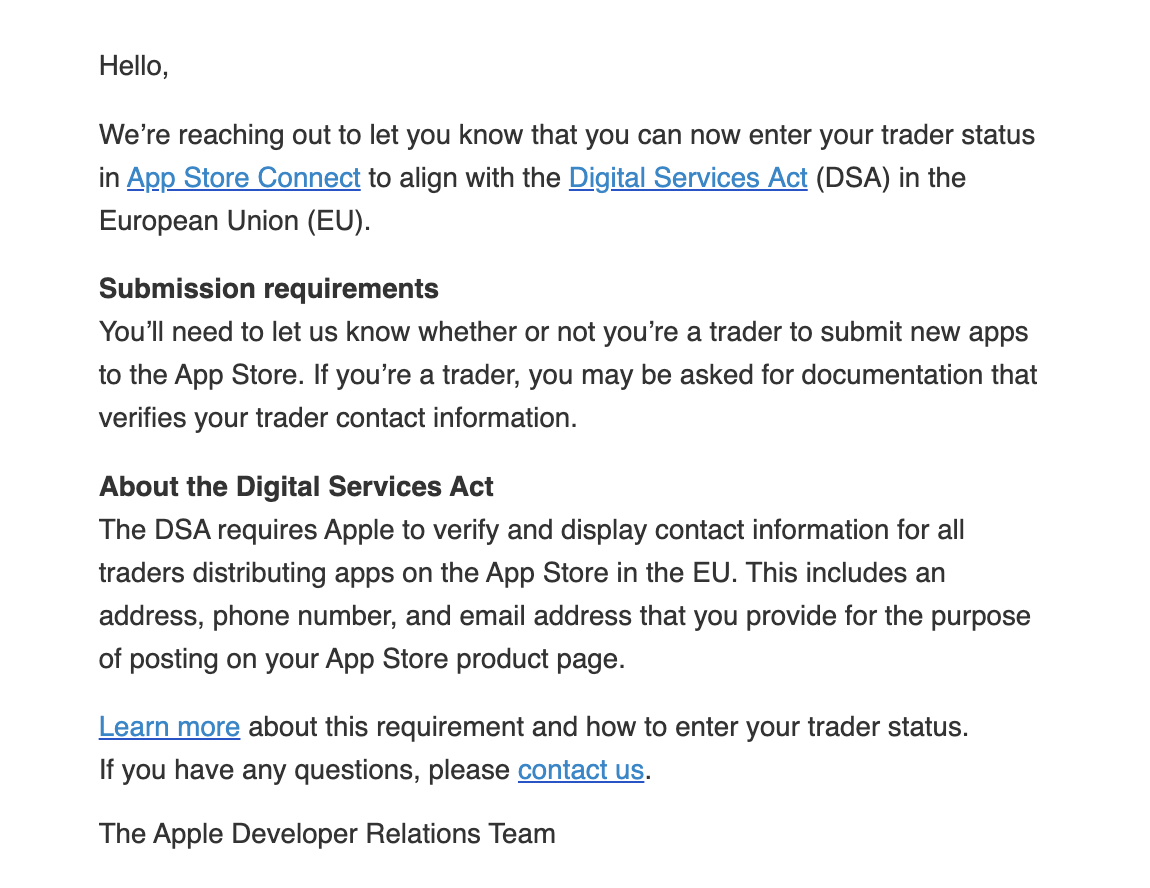Apple Developer Emails
Frequently Asked Questions
How do I sign in to my developer account? Sign in here: https://appleid.apple.com/
How do I transfer the account to a different user? Please follow these instructions.
Can HqO take over my Apple account? No, HqO cannot take over Apple developer accounts.

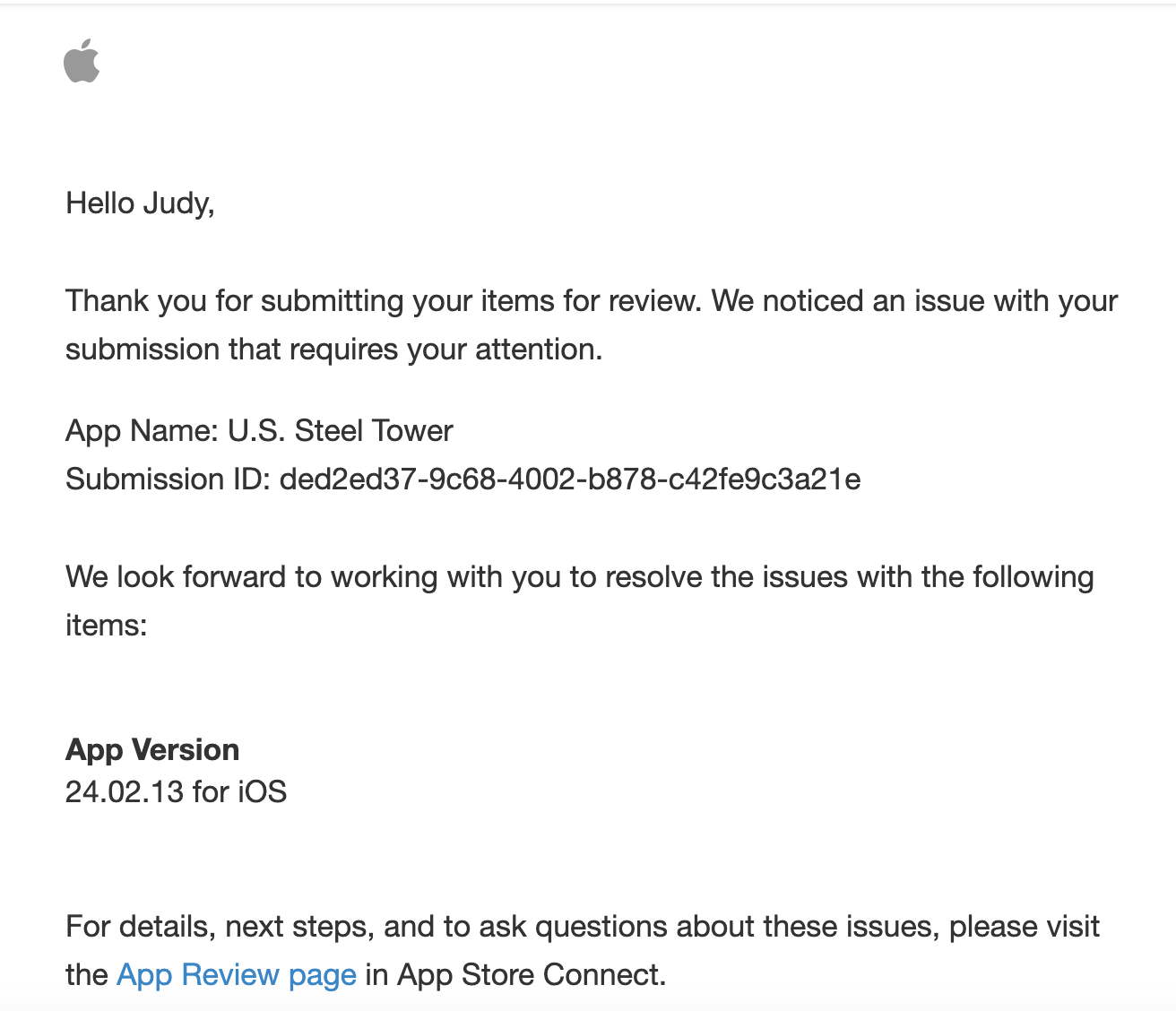
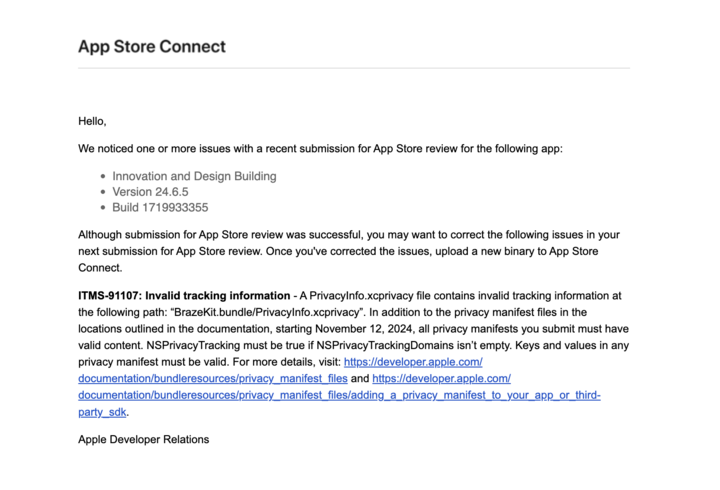
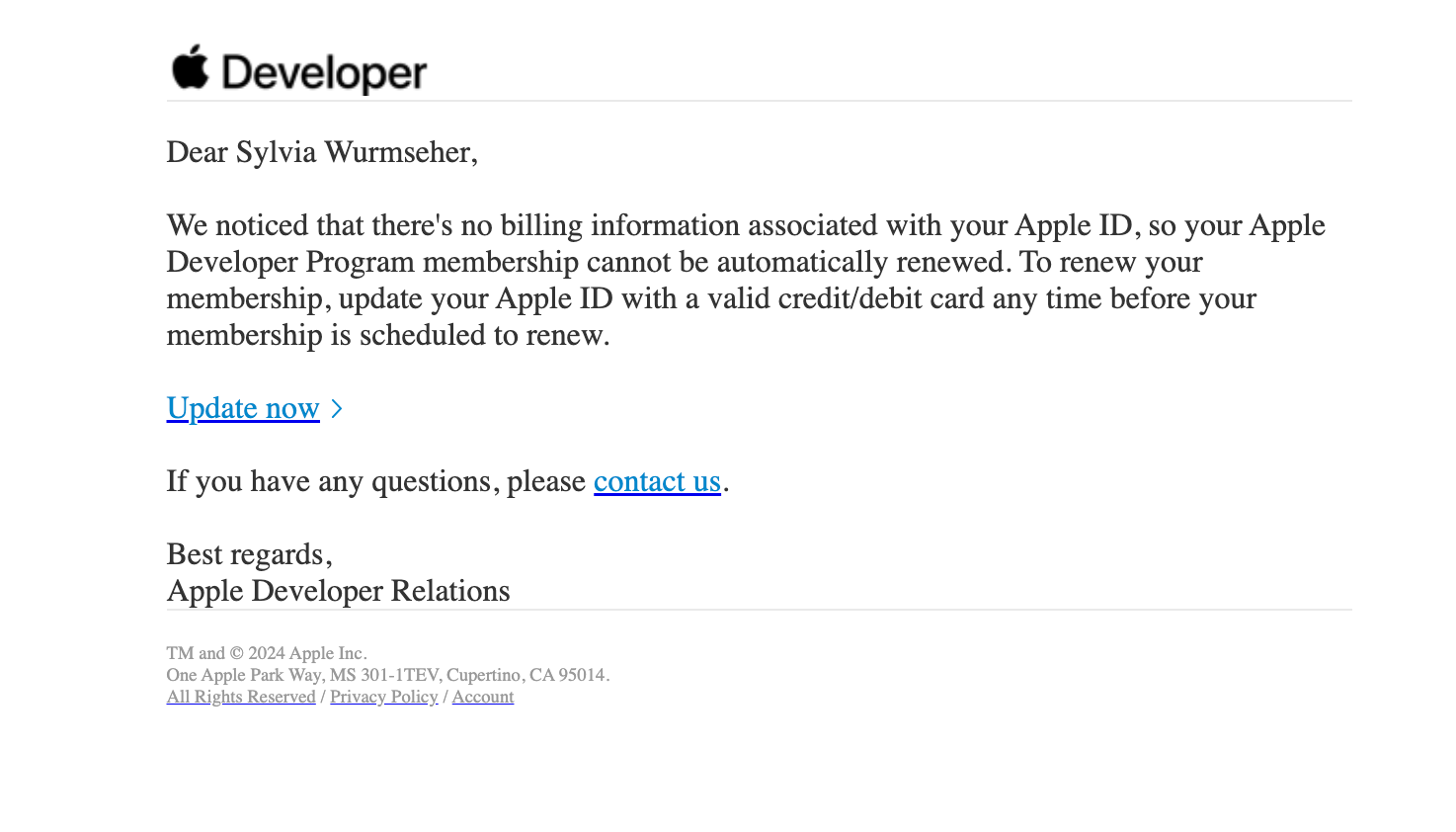
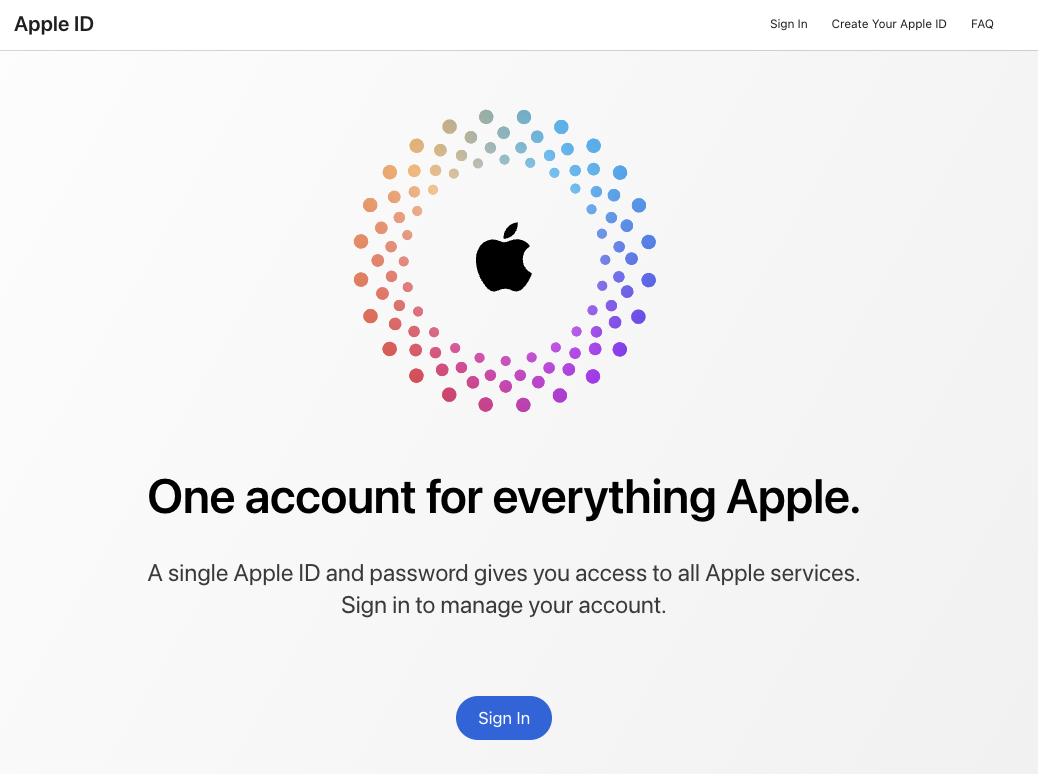
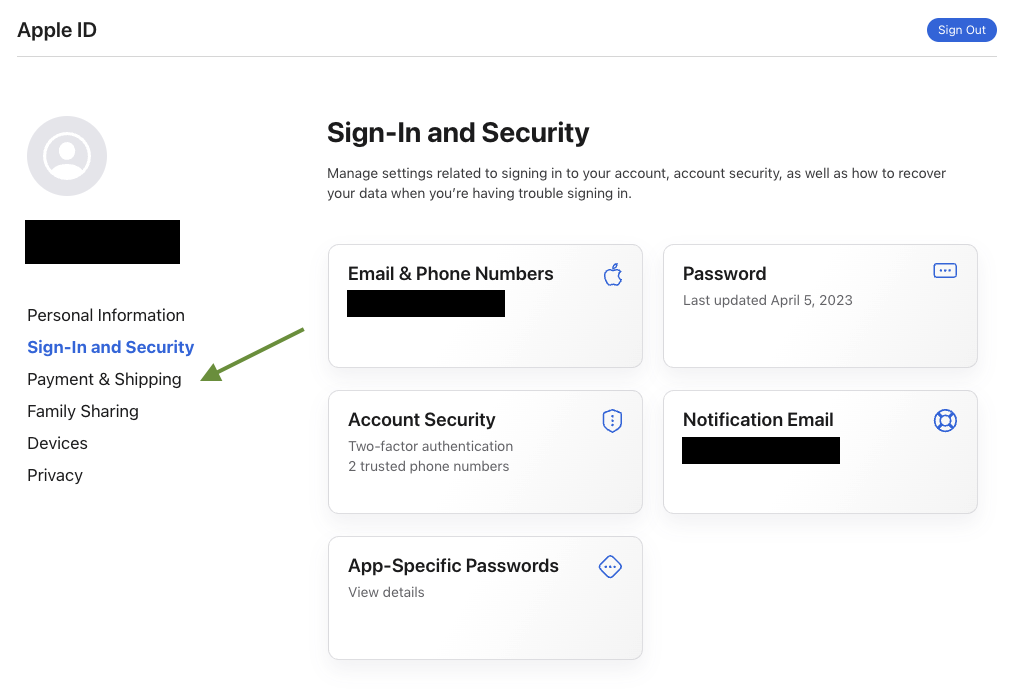
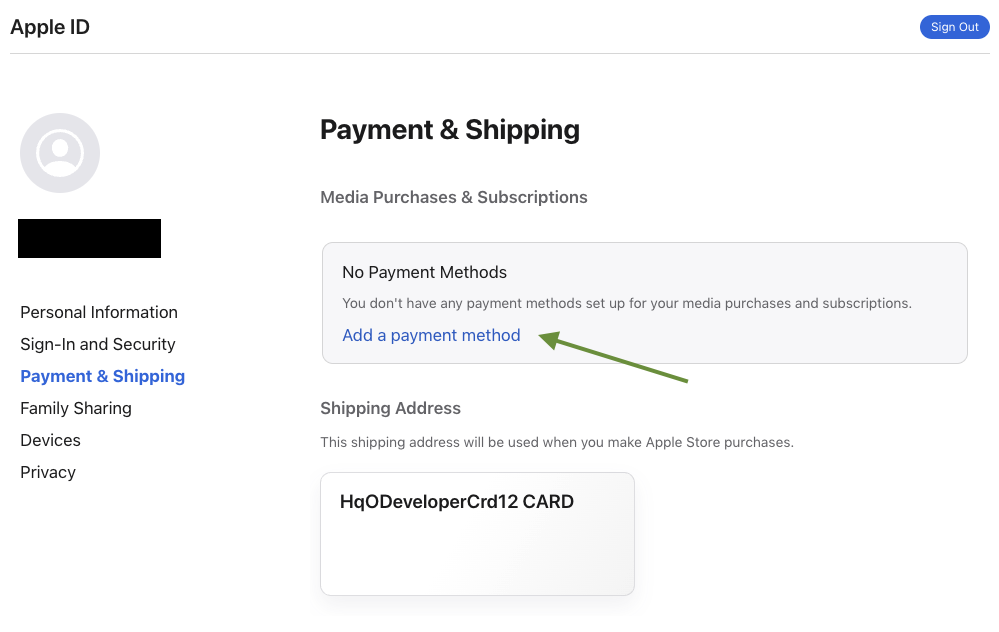
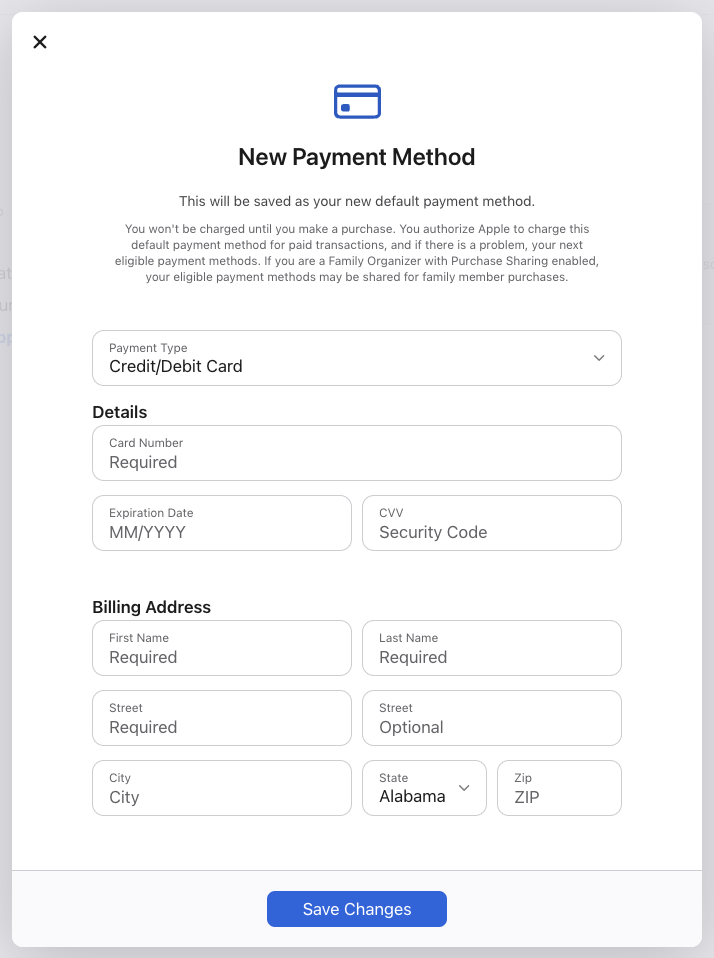
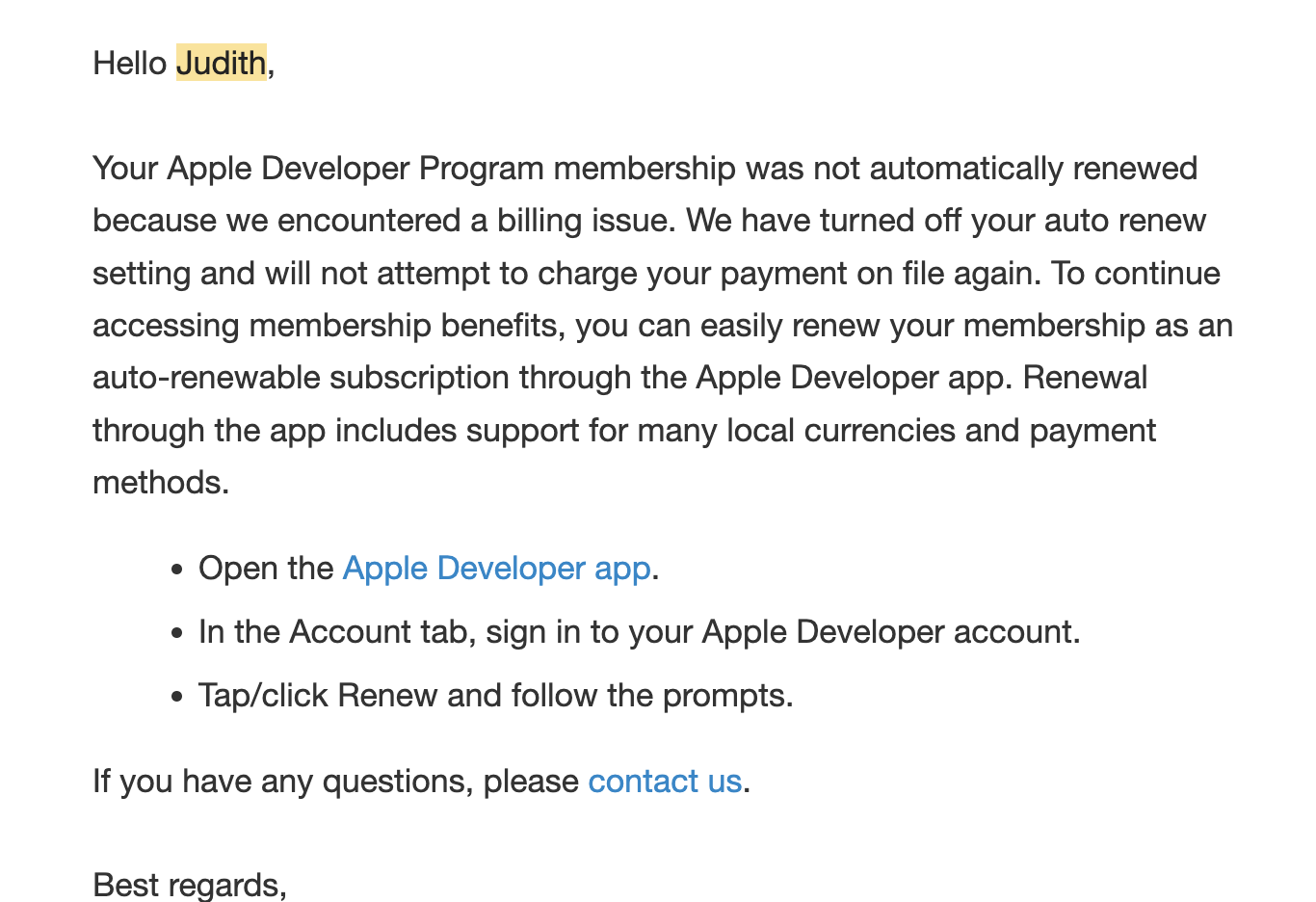
.png?inst-v=524178ae-51de-4f7b-a6cd-1bf8188963fa)